Cross-Slide Assembly
Step-by-step instructions for assembling your FarmBot Genesis V0.8 Cross-Slide
45 minutes
This is the estimated time it will take to assemble the Cross-Slide.
Step 1: Gather the Parts
Gather all the parts you will need for the Cross-Slide and lay them out in a logical manner. You will need:
- One Cross-Slide plate
- Six complete V-wheels
- Six M5x30mm screws
- Four M5x16mm screws
- Four normal 6mm spacers
- Two eccentric 6mm spacers
- Six washers
- Ten M5 locknuts
- One delrin leadscrew block
- One NEMA 17 Stepper Motor
- One 3D printed motor housing
- Four M3 x 10mm screws
- One 20 tooth GT2 pulley
- Two M3x5mm setcrews
- One 3D printed long cable carrier mounting bracket
Note: Not all required parts are shown in this image.
Step 2: Attach the Delrin Leadscrew Block
Use two M5x16mm screws and two M5 locknuts to attach the delrin leadscrew block to the Cross-Slide plate.
Plate orientation is key
Its pretty easy to orient your Cross-Slide Plate wrong and attach a bunch of components to it facing the wrong direction. Take your time to study the photos in this step to ensure you attach things on the correct side of the plate the first time.
Step 3: Attach the Stepper Motor
Use four M3x10mm screws to attach the stepper motor and motor housing to the Cross-Slide plate. Make sure the motor and housing are on the same side of the Cross-Slide Plate as the delrin leadscrew block, and that the motor’s wiring and the motor housing’s open side are facing down towards the delrin leadscrew block.
Step 4: Add on the Z-Axis V-Wheels
Using M5x30mm screws, attach two V-wheels with normal 6mm spacers to the corner holes of the Cross-Slide Plate. The V-wheels should be on the same side of the plate as the motor and the delrin leadscrew block. Secure these wheels with a washer and an M5 locknut on the other side of the plate.
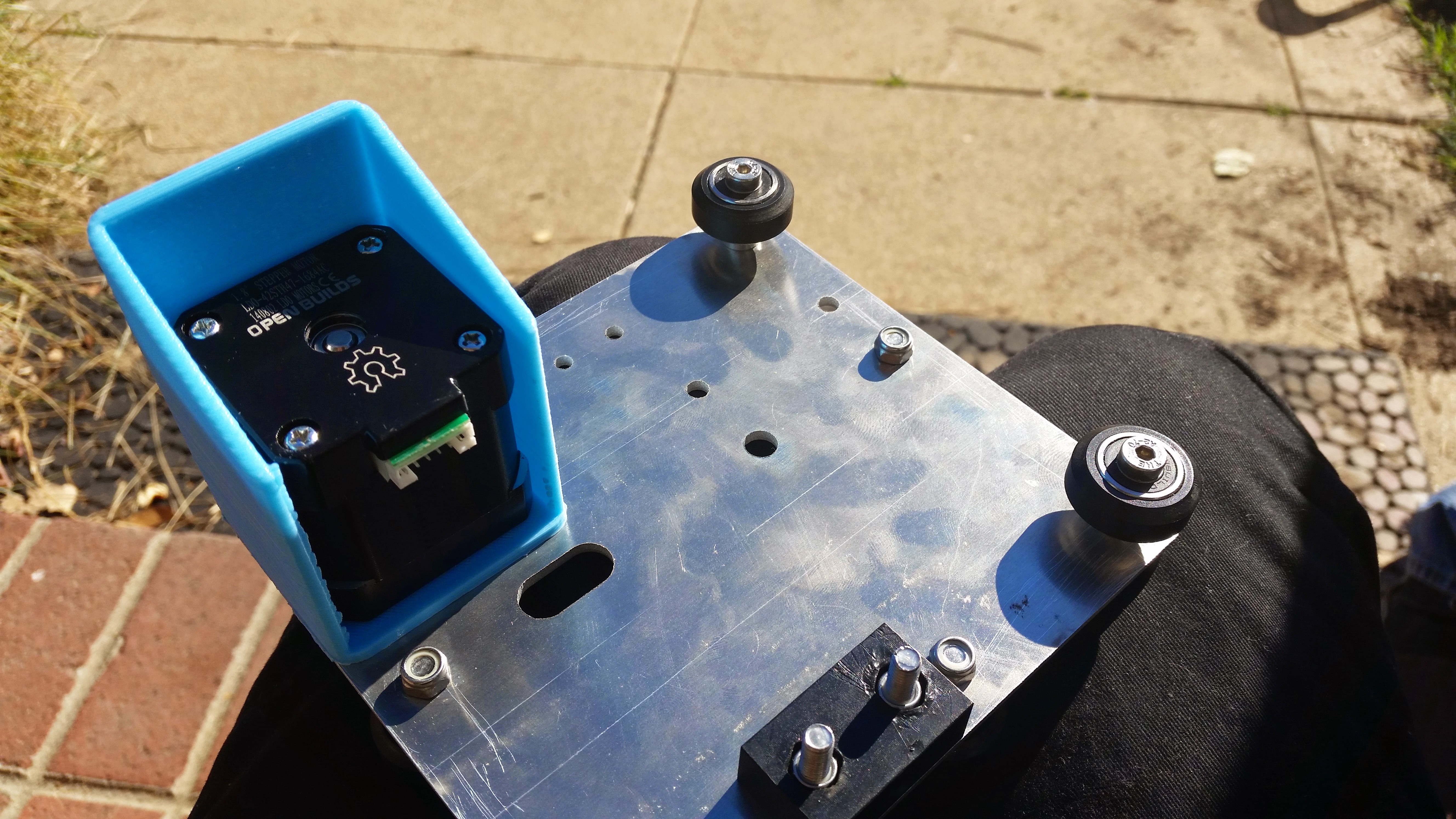
Add a V-wheel with an eccentric 6mm spacer to the hole nearest the middle of the Cross-Slide plate. The V-wheel should be on the same side of the plate as the other components and secured with a washer and an M5 locknut on the other side.
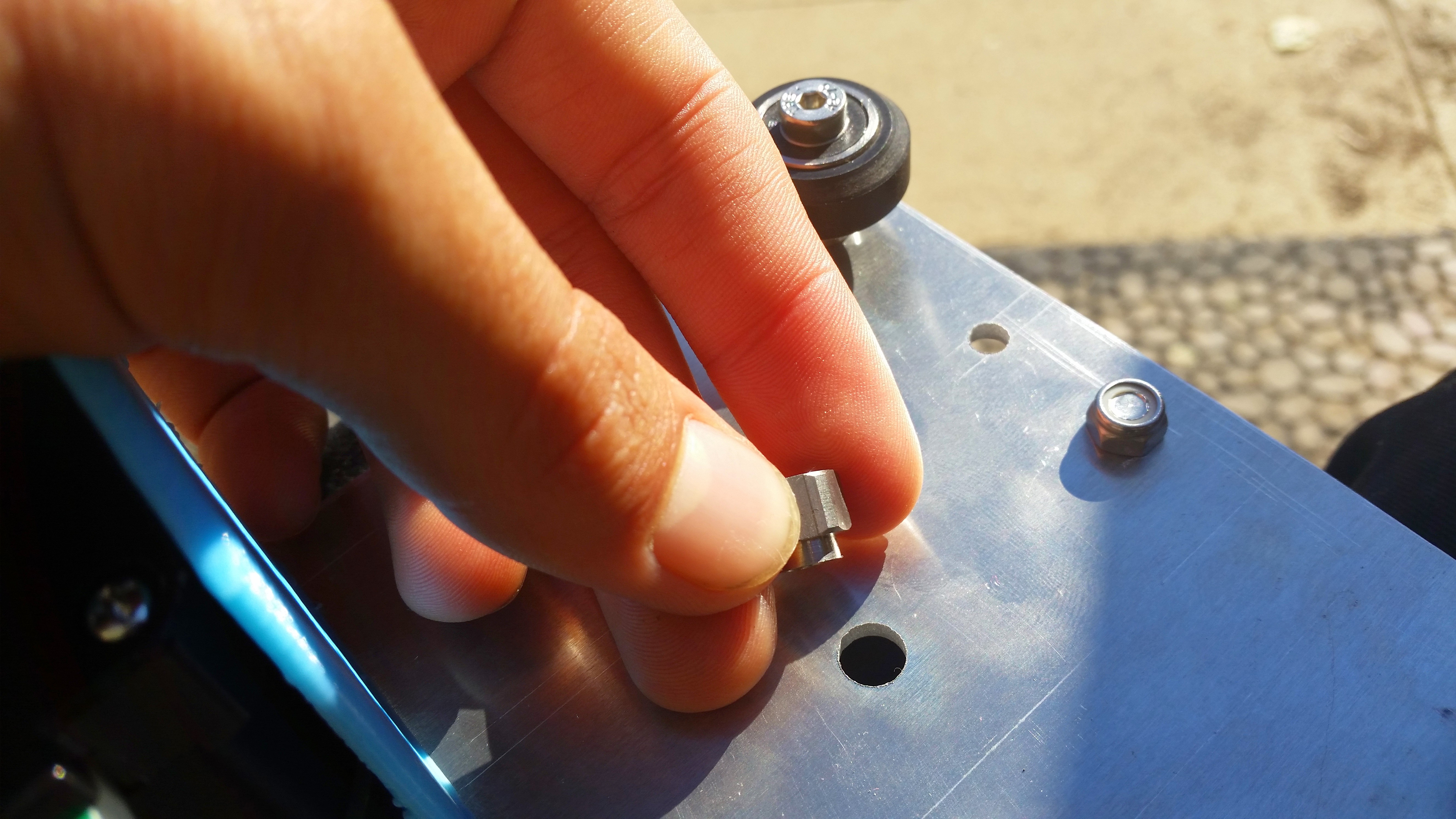
Step 5: Add the Gantry V-Wheels
Flip the Cross-Slide over so that all of the components you have added so far are facing away from you.
Using M5x30mm screws, washers, and M5 locknuts, attach two V-wheels with normal 6mm spacers to the holes in the middle of the left and right edges of the Cross-Slide plate.
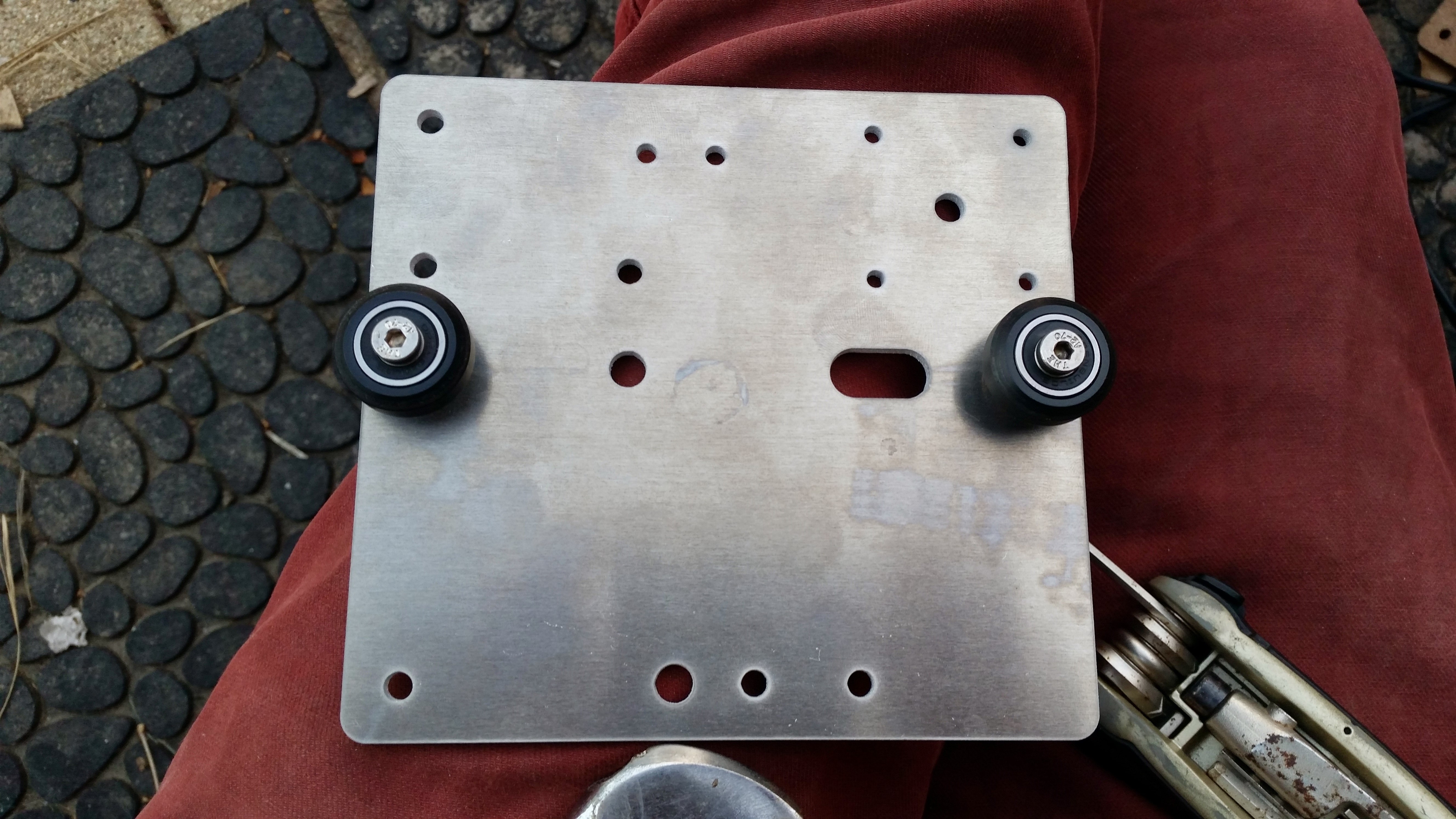
Note: this picture does not show the other components attached yet. The other components should be facing away from you.
Add a V-wheel with an eccentric 6mm spacer to the hole in the middle of the bottom edge of the Cross-Slide plate, nearest the delrin block.
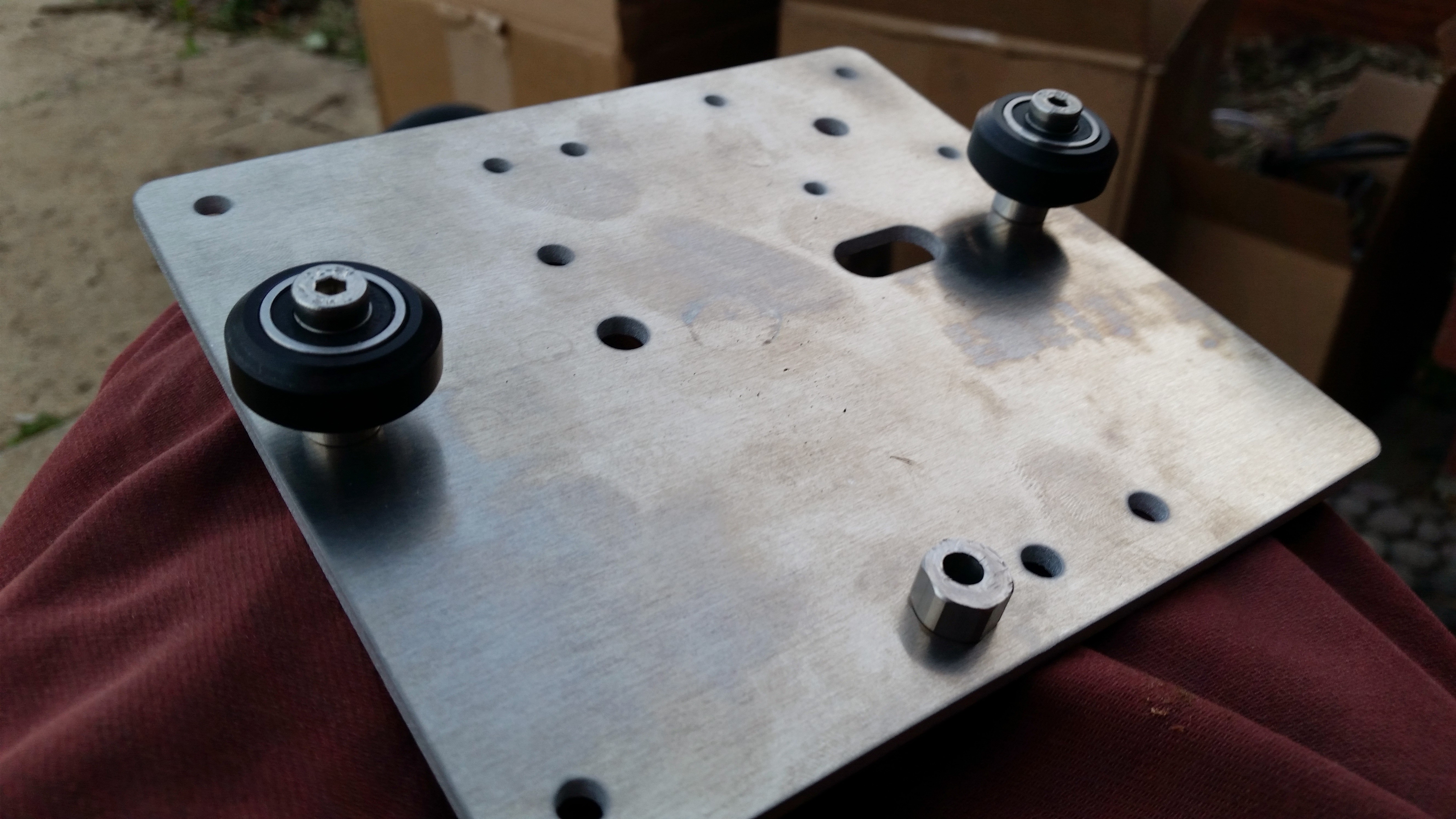
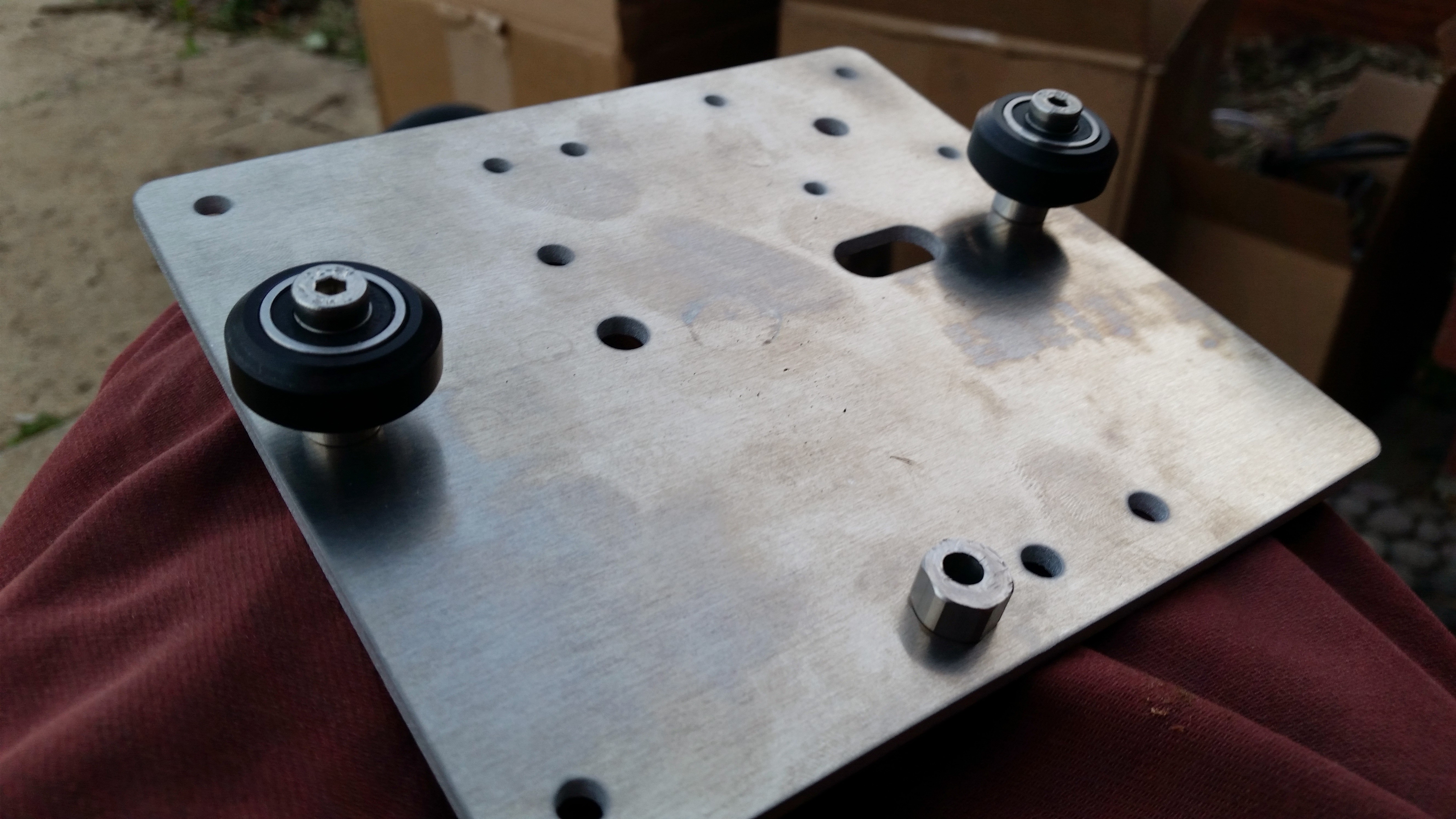
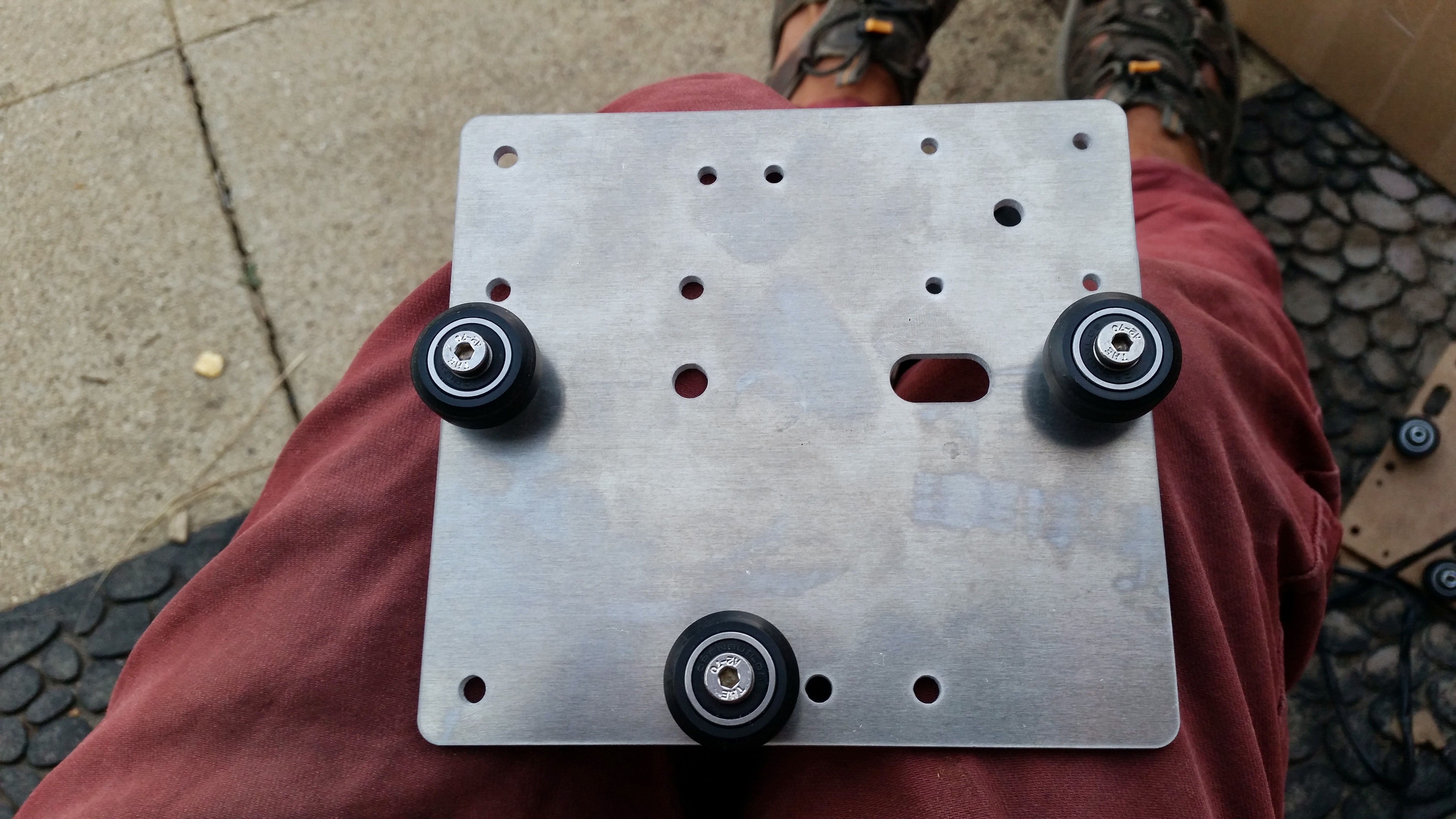
Step 6: Add the Cable Carrier Mounting Bracket
Use two M5x16mm screws and M5 locknuts to secure the 3D printed cable carrier mounting bracket to the Cross-Slide plate. The bracket should be on the opposite side of the plate as the motor. The bracket should be oriented such that the bracket part is below the mounting screws.
Congrats!
You’re now finished assembling the Cross-Slide.