Pier Block Supports
Step-by-step instructions for setting up pier block supports for FarmBot Genesis or Genesis XL
As an alternative to building a full raised bed, you may consider mounting your FarmBot to pier block supports topped with wood beams.
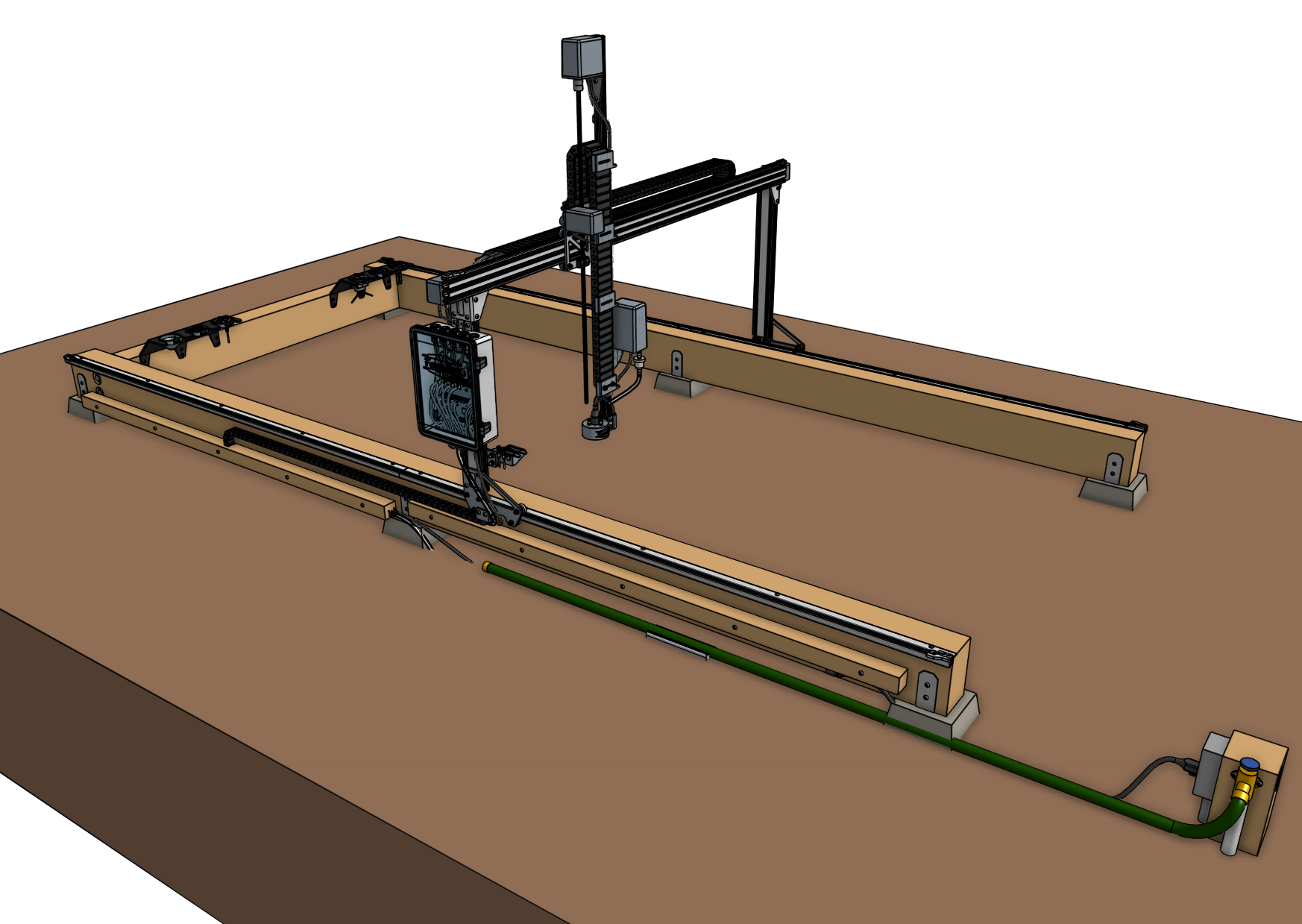
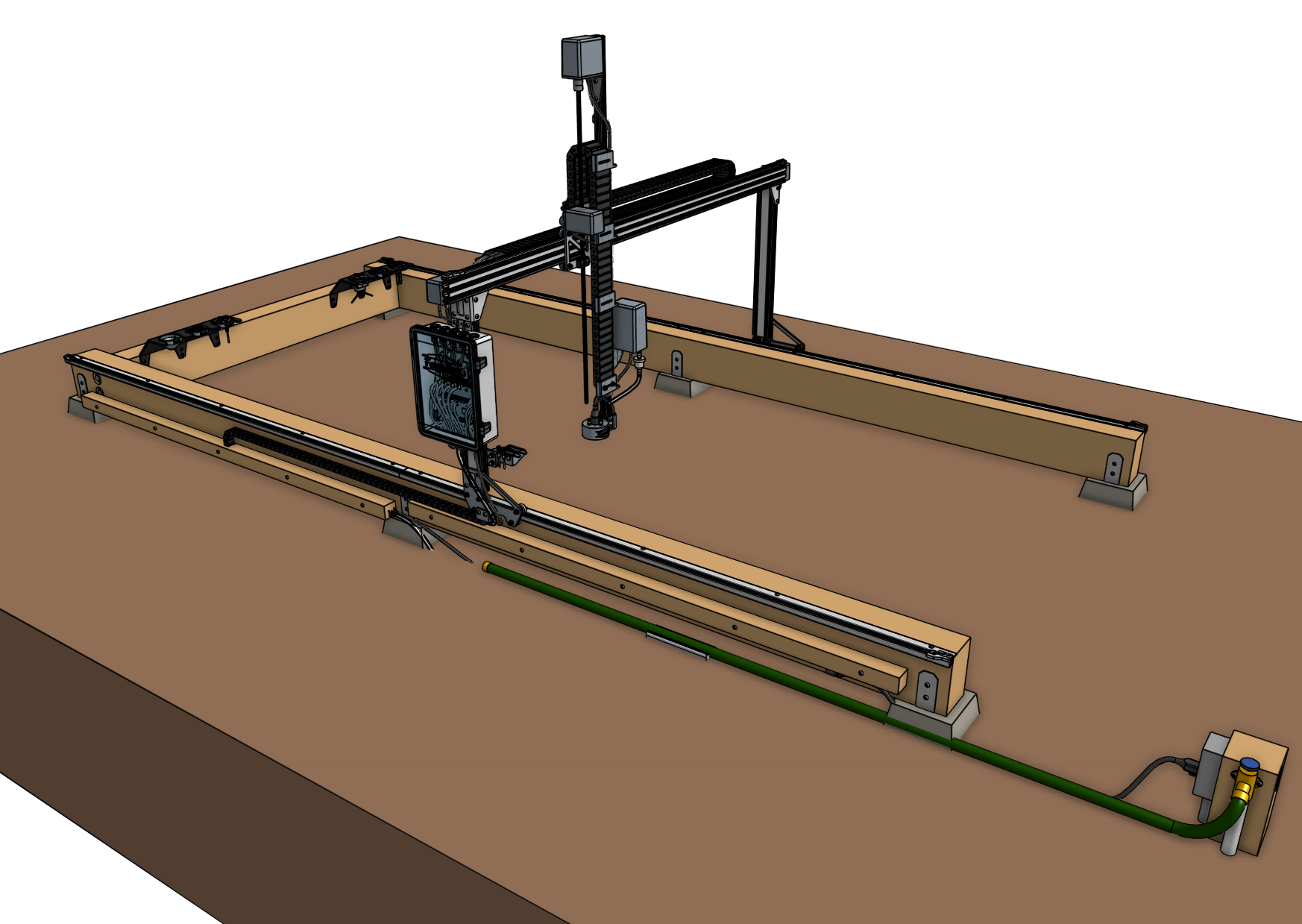
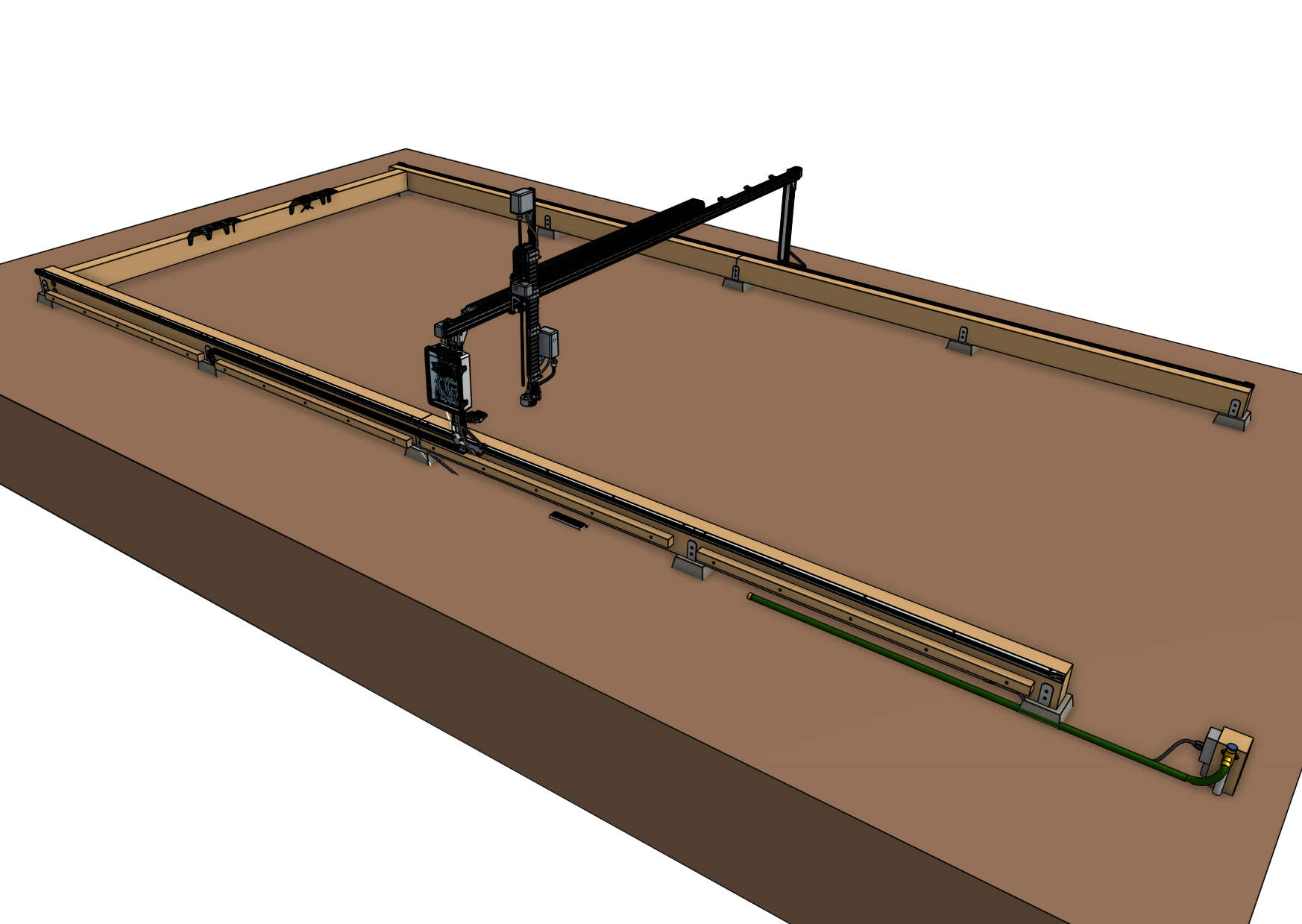
2 hours
This is the estimated time it will take to set up pier block supports.
Step 1: Determine bed size
We recommend building your supporting infrastructure as large as possible to get the most value out of your FarmBot, while making sure you do not exceed the maximum size limit. This will ensure you get the most value out of your FarmBot without building unnecessarily large, which can add cost.
The reference designs shown on this documentation page are for a maximally sized pier block infrastructure for the stock Genesis and Genesis XL kits. The outer dimensions (where the tracks will be mounted) will be 1.36m wide by 3m in length for Genesis, and 2.86m wide by 6m in length for Genesis XL, with the cable carrier support adding an additional 0.04m to the total width.
If you are designing for a smaller installation, you will need to modify the dimensions of the lumber and pier layouts.
View the CAD model
The CAD model of this supporting infrastructure is open-source . You are free to view, copy, and modify the design as needed.
Step 2: Acquire materials
Genesis (1.36m x 3m)
| Qty | Component | $/Unit | Subtotal |
|---|---|---|---|
| 6 | Pier blocks | $5.00 | $30 |
| 2 | Track supports (90mm x 140mm x 3000mm) | $15.00 | $30 |
| 1 | Toolbay support (90mm x 140mm x 1180mm) | $10.00 | $10 |
| 2 | Cable carrier supports (40mm x 40mm x 1365mm) | $3.00 | $6 |
| 4 | M10 x 200mm lag screws | $0.75 | $3 |
| 4 | M10 washers | $0.25 | $1 |
| 24 | T25 x 25mm wood screws | $0.05 | $1 |
| 10 | T25 x 75mm wood screws | $0.10 | $1 |
| 1 | Sealer, stain, or polyurethane (optional) | $20.00 | $20 |
| TOTAL | $120 |
Genesis XL (2.86m x 6m)
| Qty | Component | $/Unit | Subtotal |
|---|---|---|---|
| 10 | Pier blocks | $5.00 | $50 |
| 4 | Track supports (90mm x 140mm x 3000mm) | $15.00 | $60 |
| 1 | Toolbay support (90mm x 140mm x 2680mm) | $15.00 | $15 |
| 4 | Cable carrier supports (40mm x 40mm x 1365mm) | $3.00 | $12 |
| 4 | M10 x 200mm lag screws | $0.75 | $3 |
| 4 | M10 washers | $0.25 | $1 |
| 40 | T25 x 25mm wood screws | $0.05 | $2 |
| 20 | T25 x 75mm wood screws | $0.10 | $2 |
| 1 | Sealer, stain, or polyurethane (optional) | $20.00 | $20 |
| TOTAL | $195 |
Step 3: Position the piers
Position the piers according to a diagram below for a maximally sized growing area for FarmBot Genesis or Genesis XL. It is recommended to bury the piers in place such that the top of the pier is about 50mm above the ground. If the piers are not buried, FarmBot may not be able to reach the soil surface with its tools, and you may need to add additional soil into the bed area.
Maintain access
Position your pier blocks such that you will be able to access all sides of your FarmBot and garden.
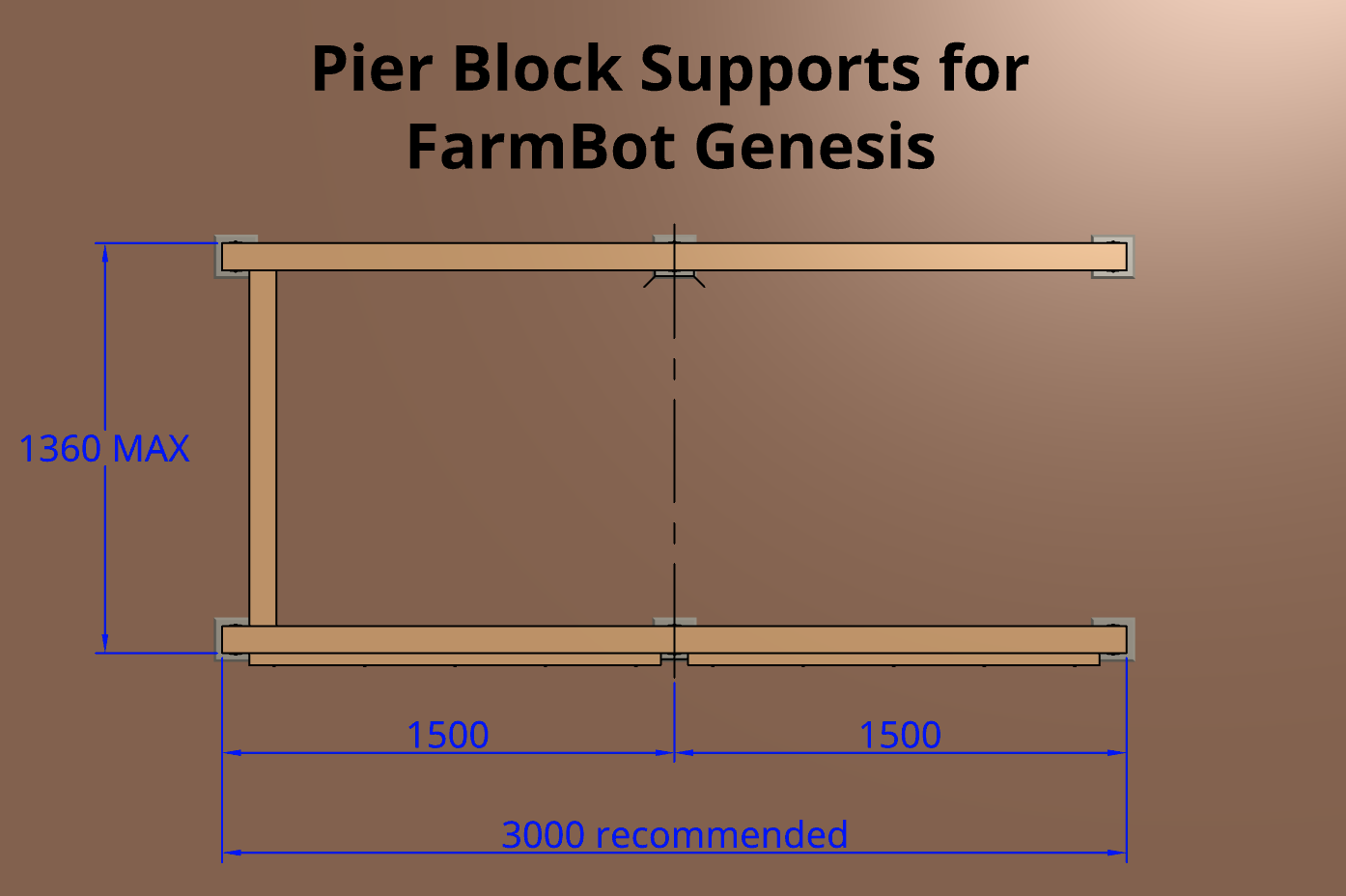
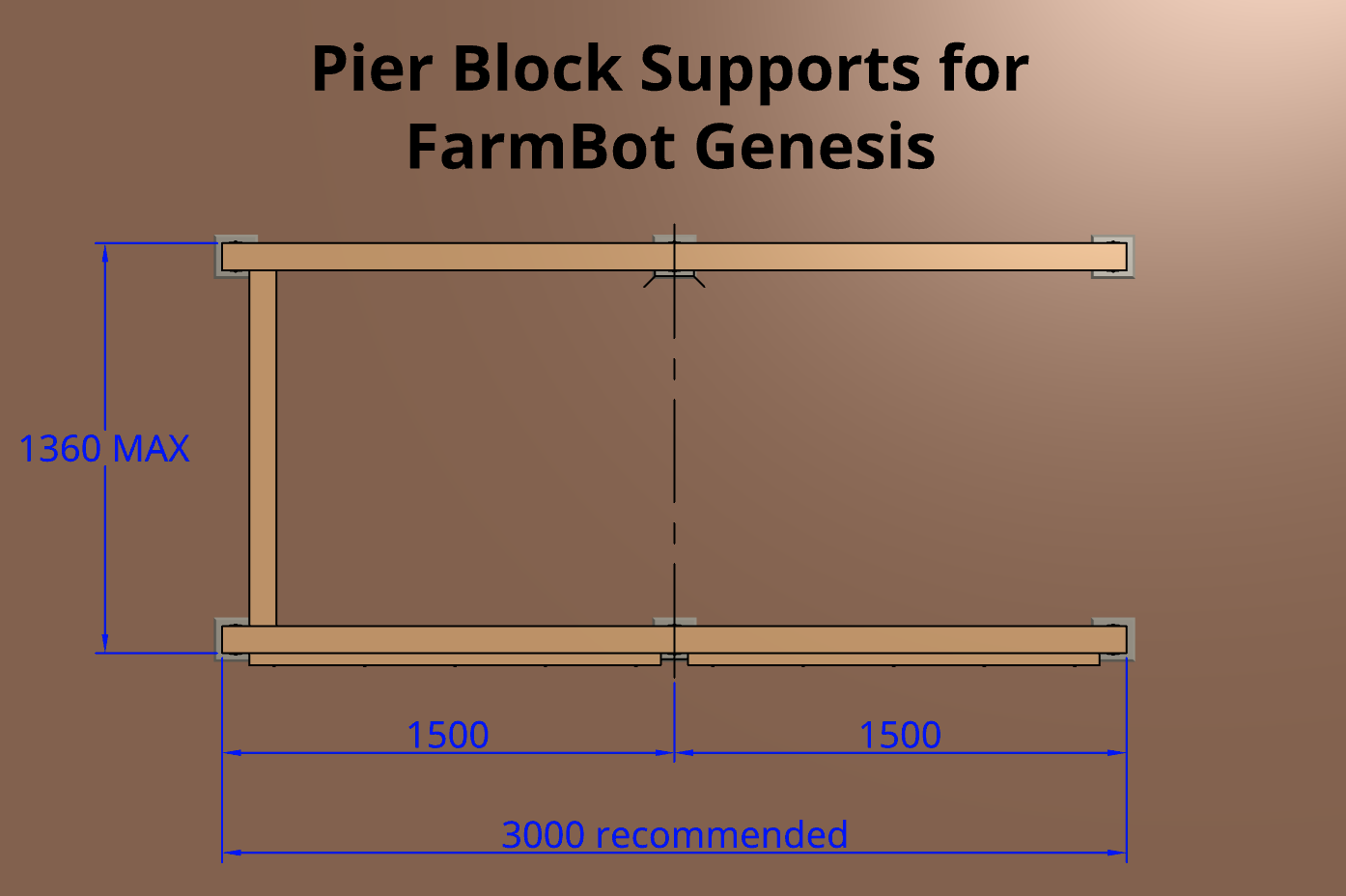
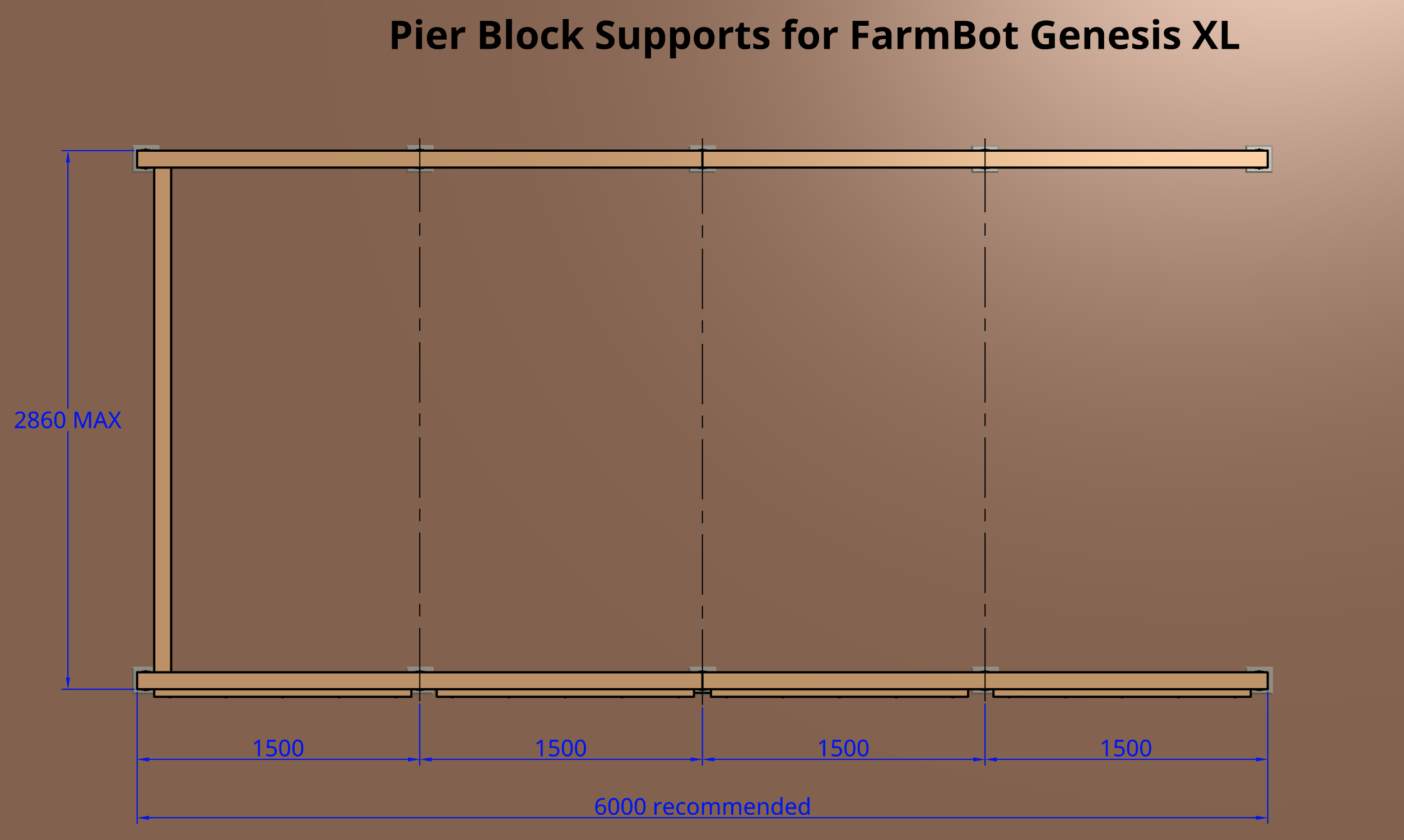
Parallel or bust
It is critical that the distance between the two tracks is consistent. If it is not, there will be harmful forces placed on the gantry and tracks as the gantry moves across the non-parallel tracks.
Step 4: Attach the track supports
Attach the track supports to the brackets using 25mm wood screws.
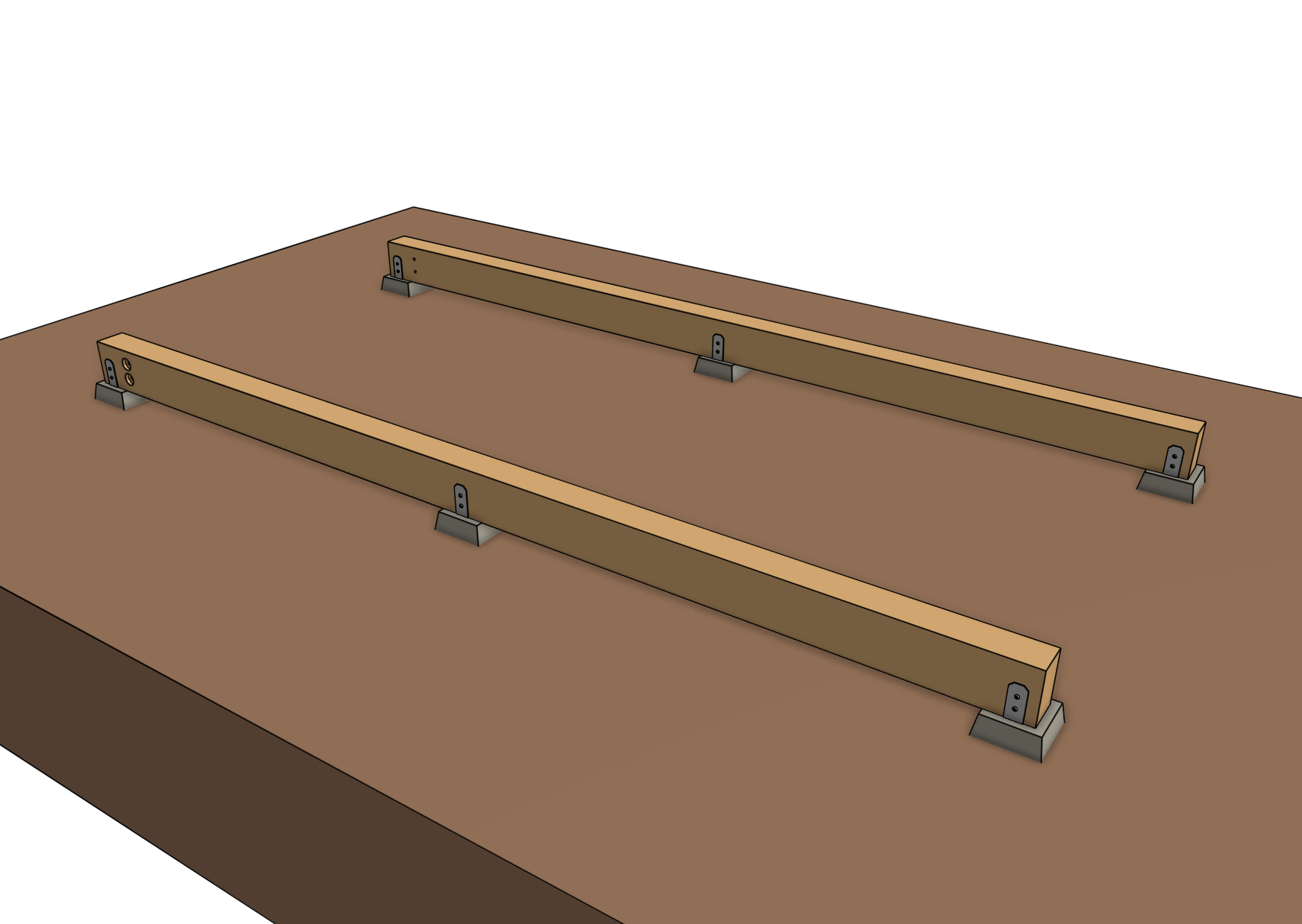
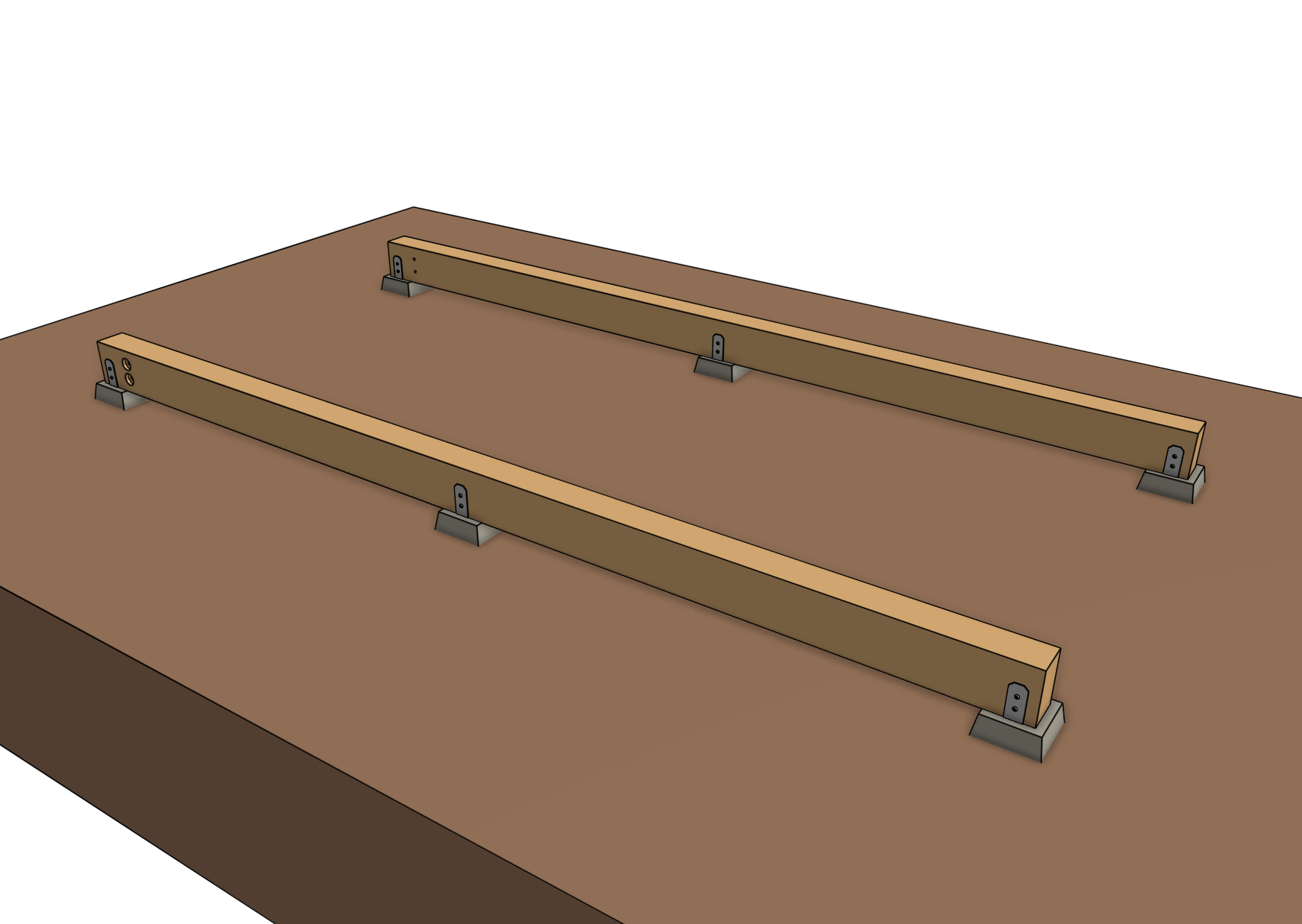
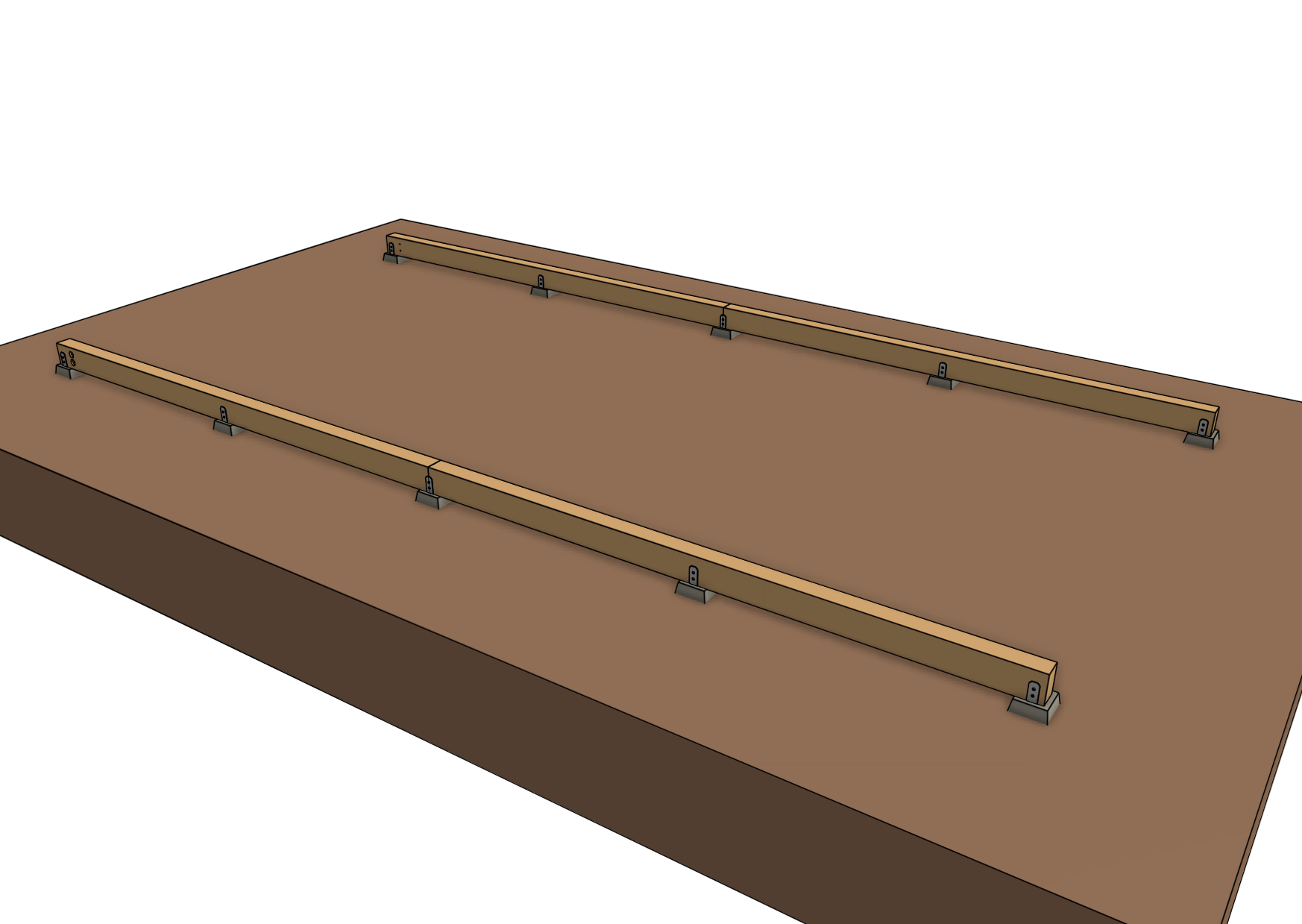
Step 5: Attach the toolbay support
Position the toolbay support 90mm from the end of the track supports on the side of the bed where FarmBot’s home position will be. Pre-drill and counterbore the track supports for the M10 washers and lag screws. Then attach the toolbay support to the track supports using the M10 washers and lag screws.
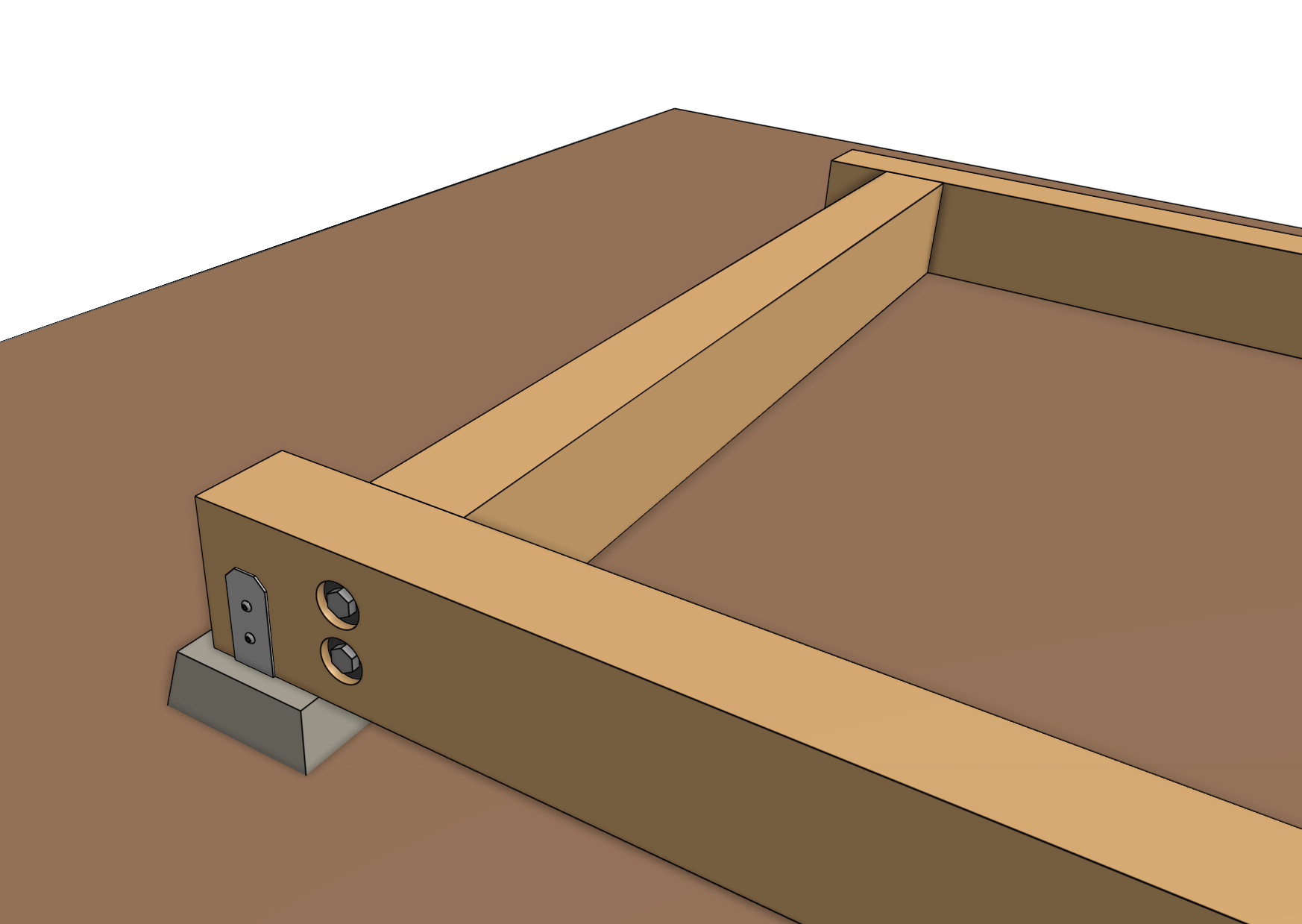
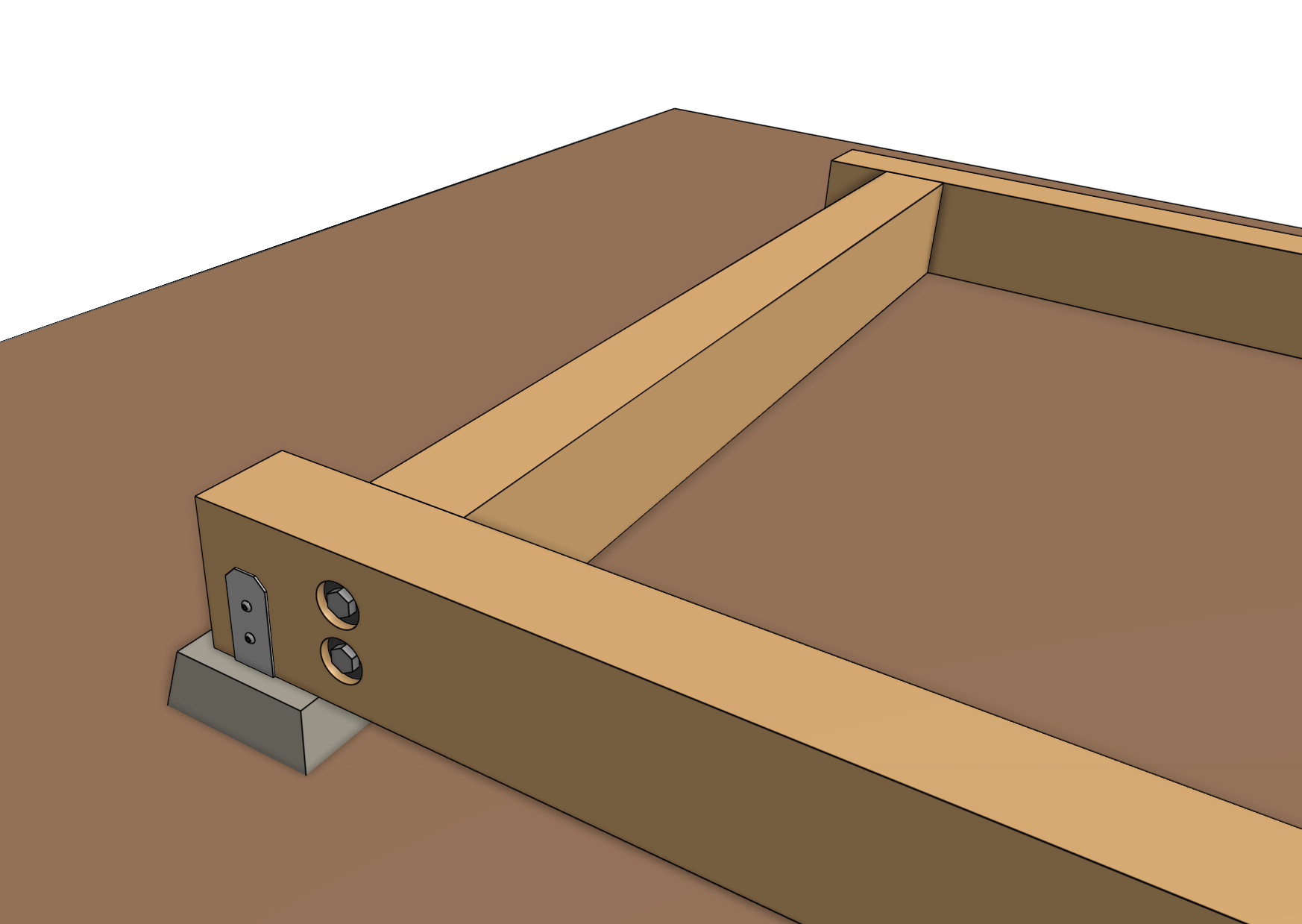
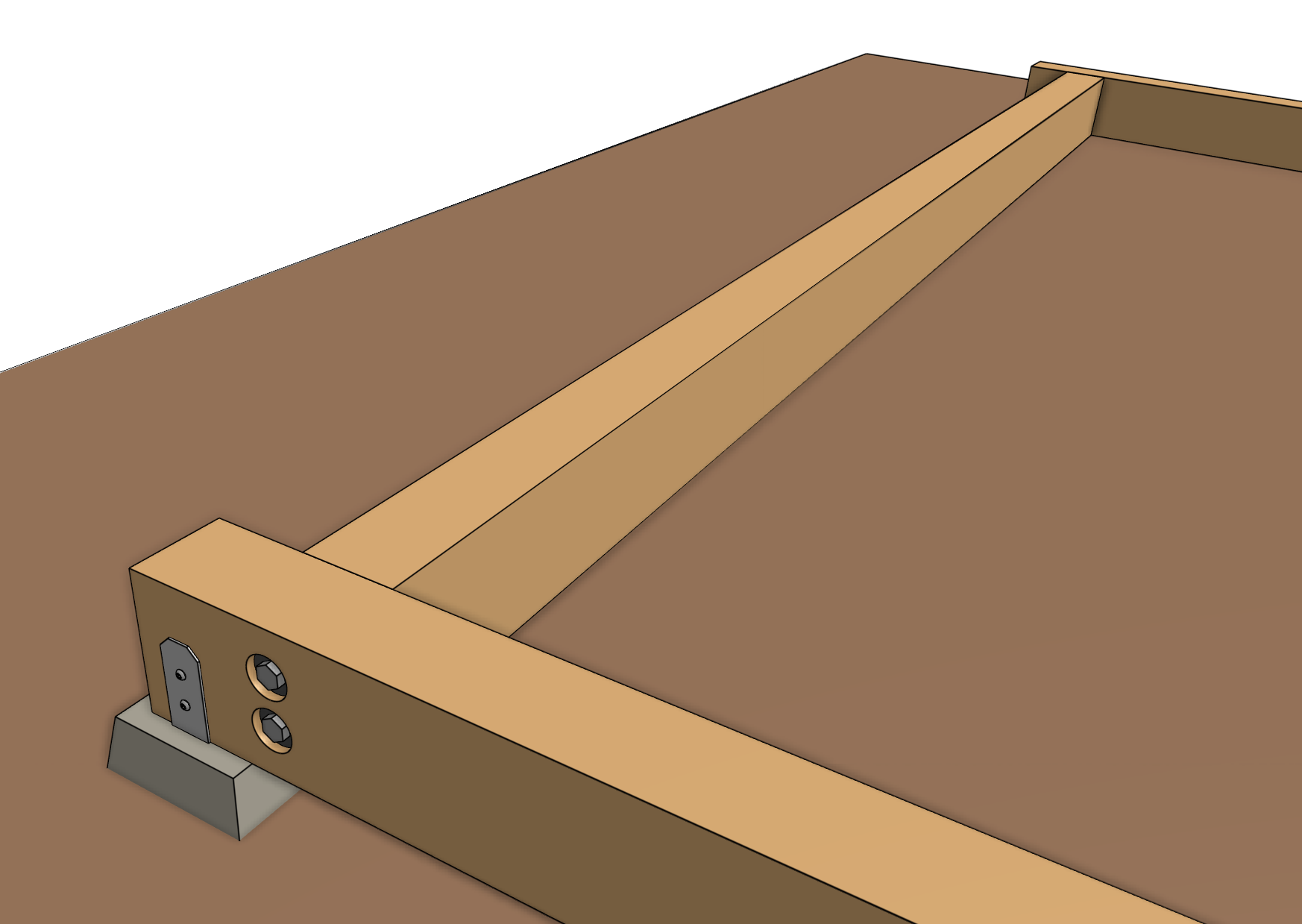
Step 6: Attach the cable carrier supports
Attach the upper cable carrier support(s) to the track support using T25 x 75mm wood screws or equivalent. The cable carrier support should be positioned on the track where you plan to have your FarmBot’s electronics box (the left track when looking at the front of the FarmBot). The top of the support should be positioned 60mm from the top of the track.
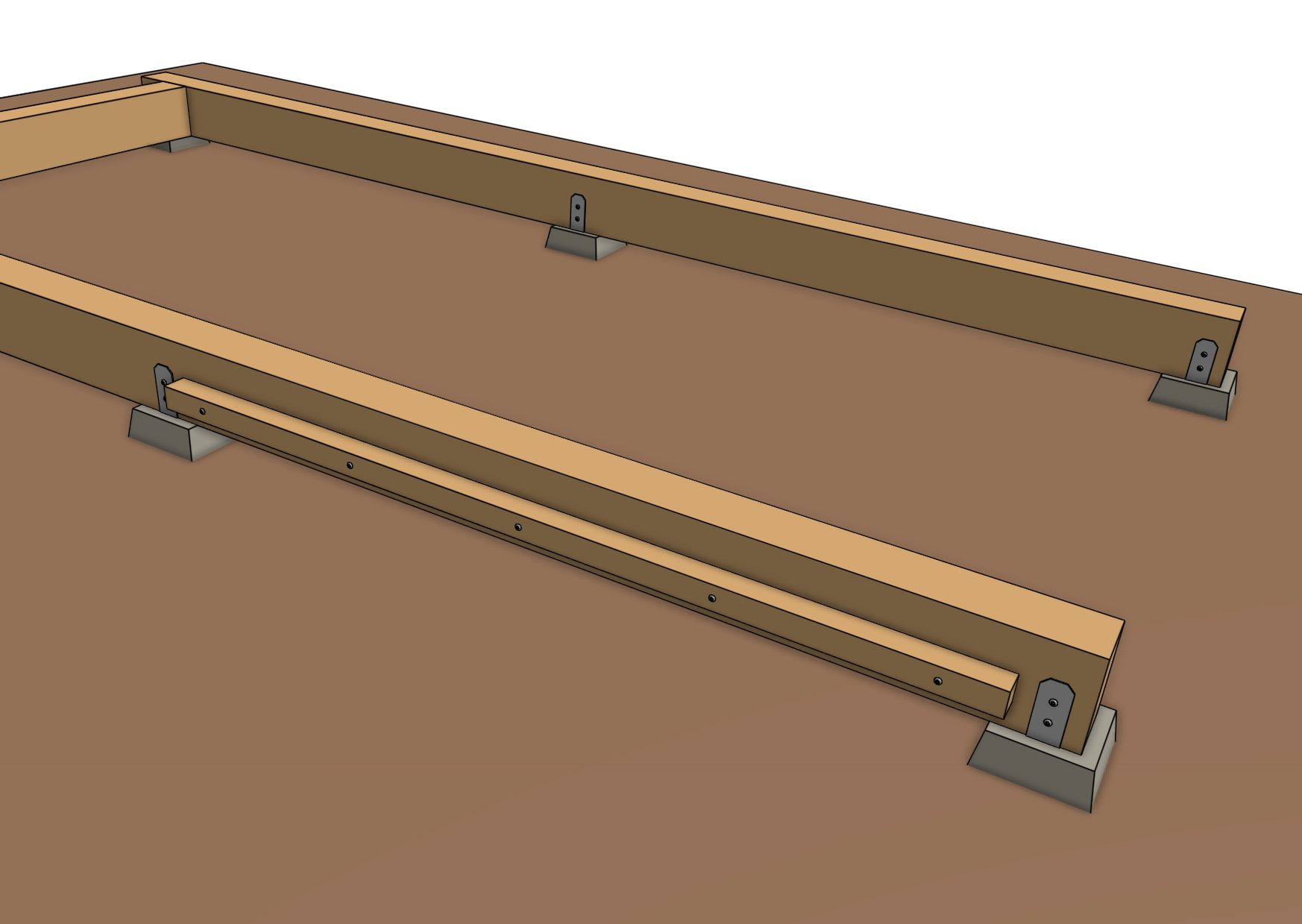
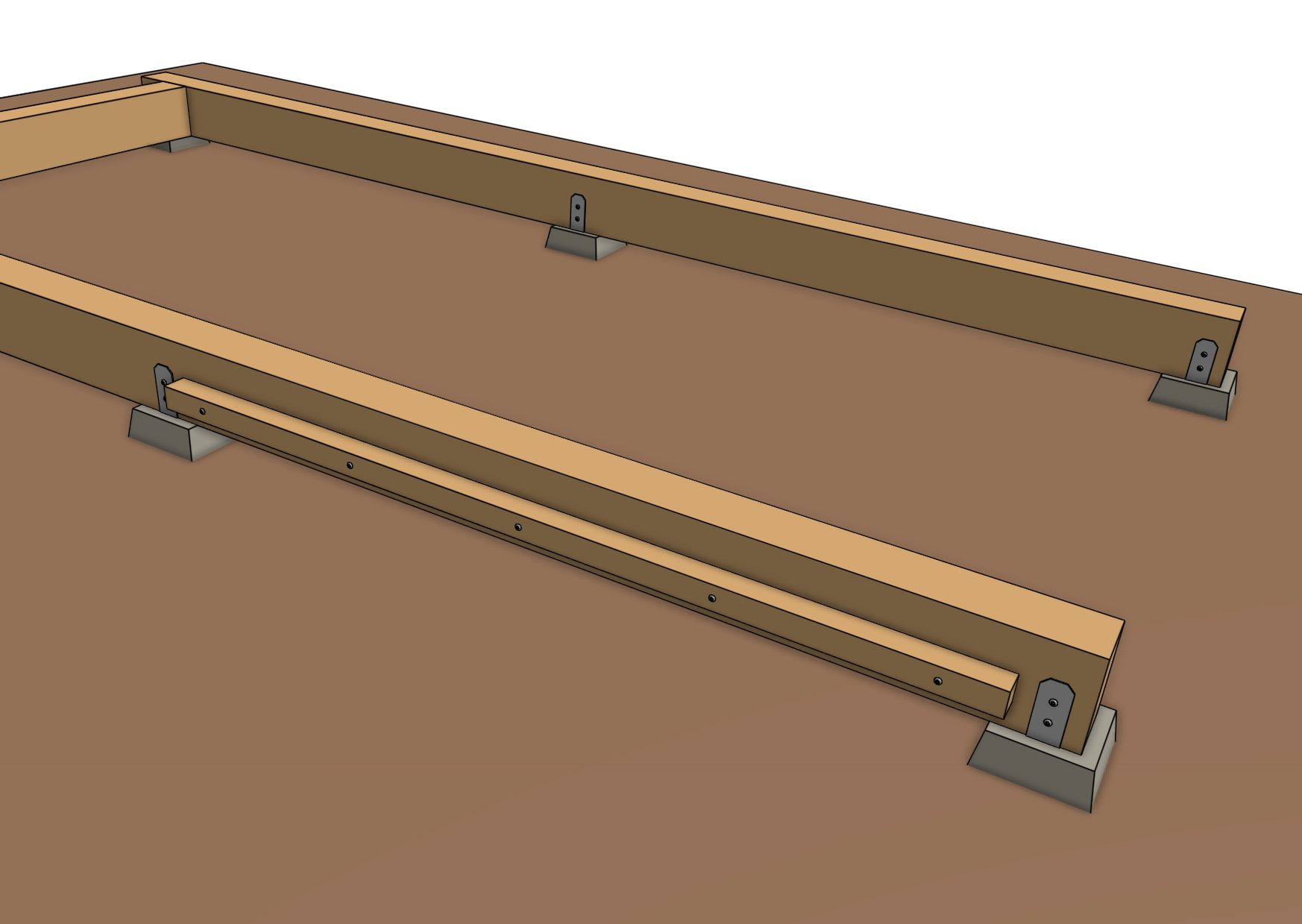
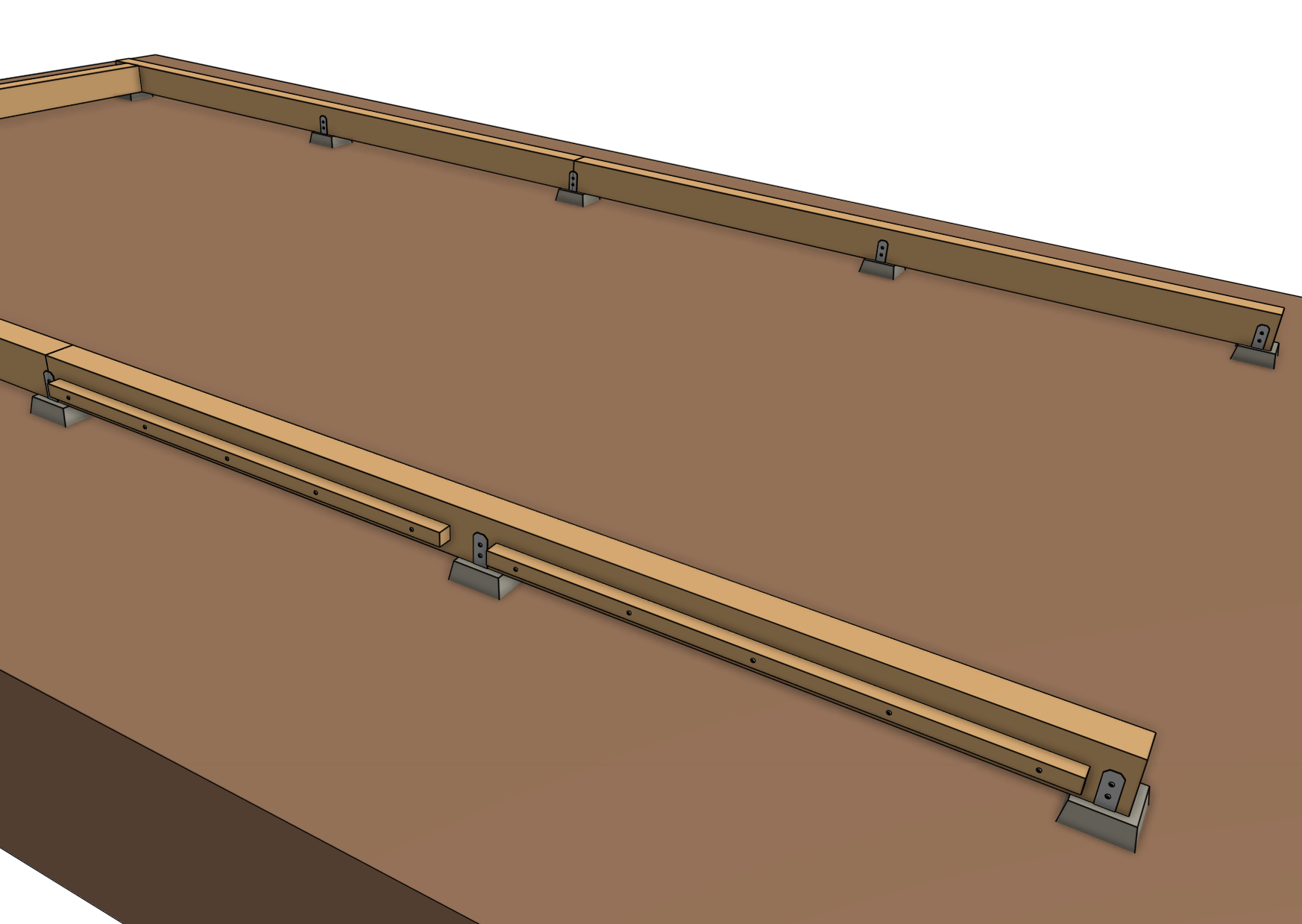
Attach the lower cable carrier support(s) to the track support using T25 x 75mm wood screws or equivalent. The top surface should be positioned 20mm or more below the bottom surface of the first cable carrier support.
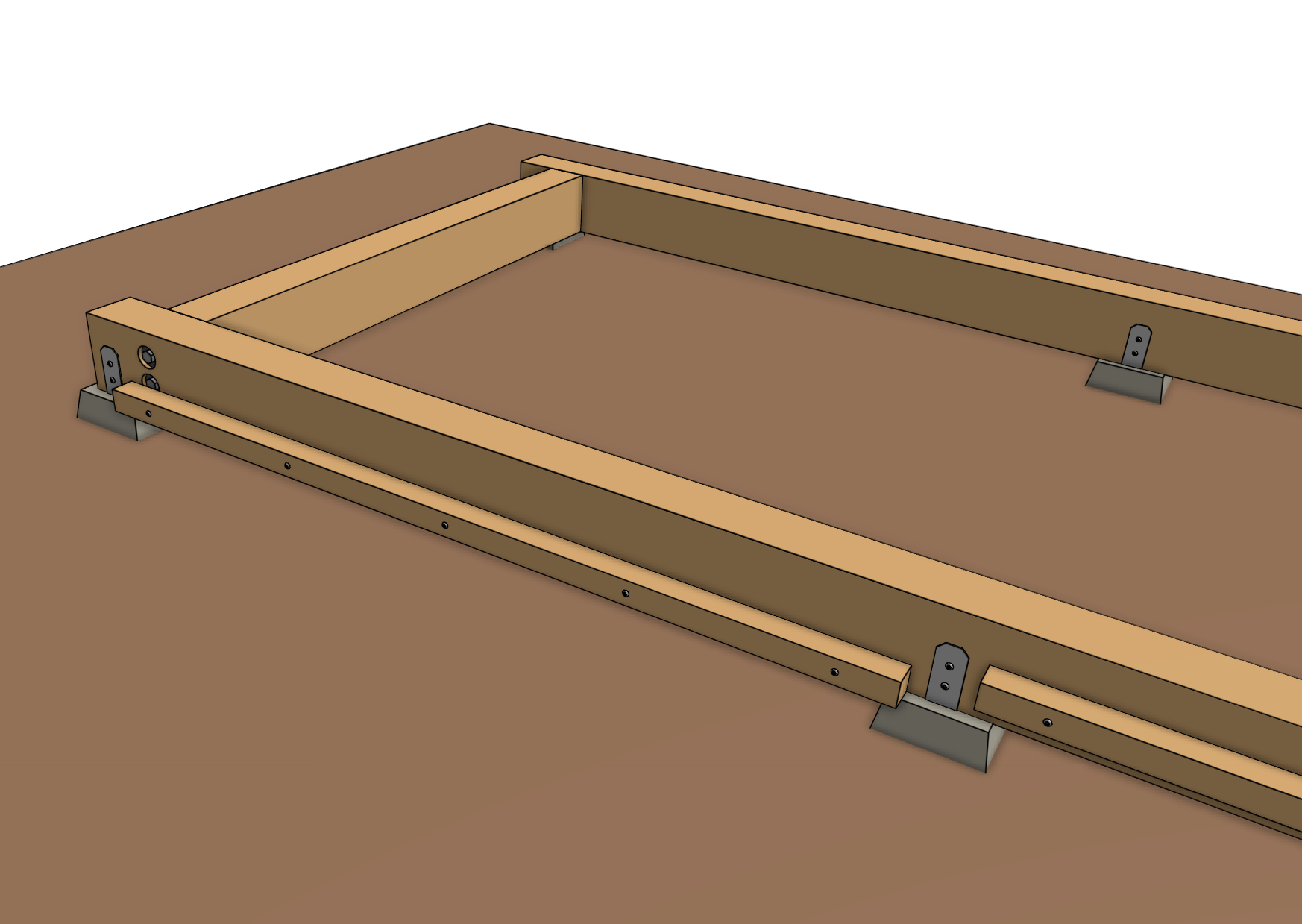
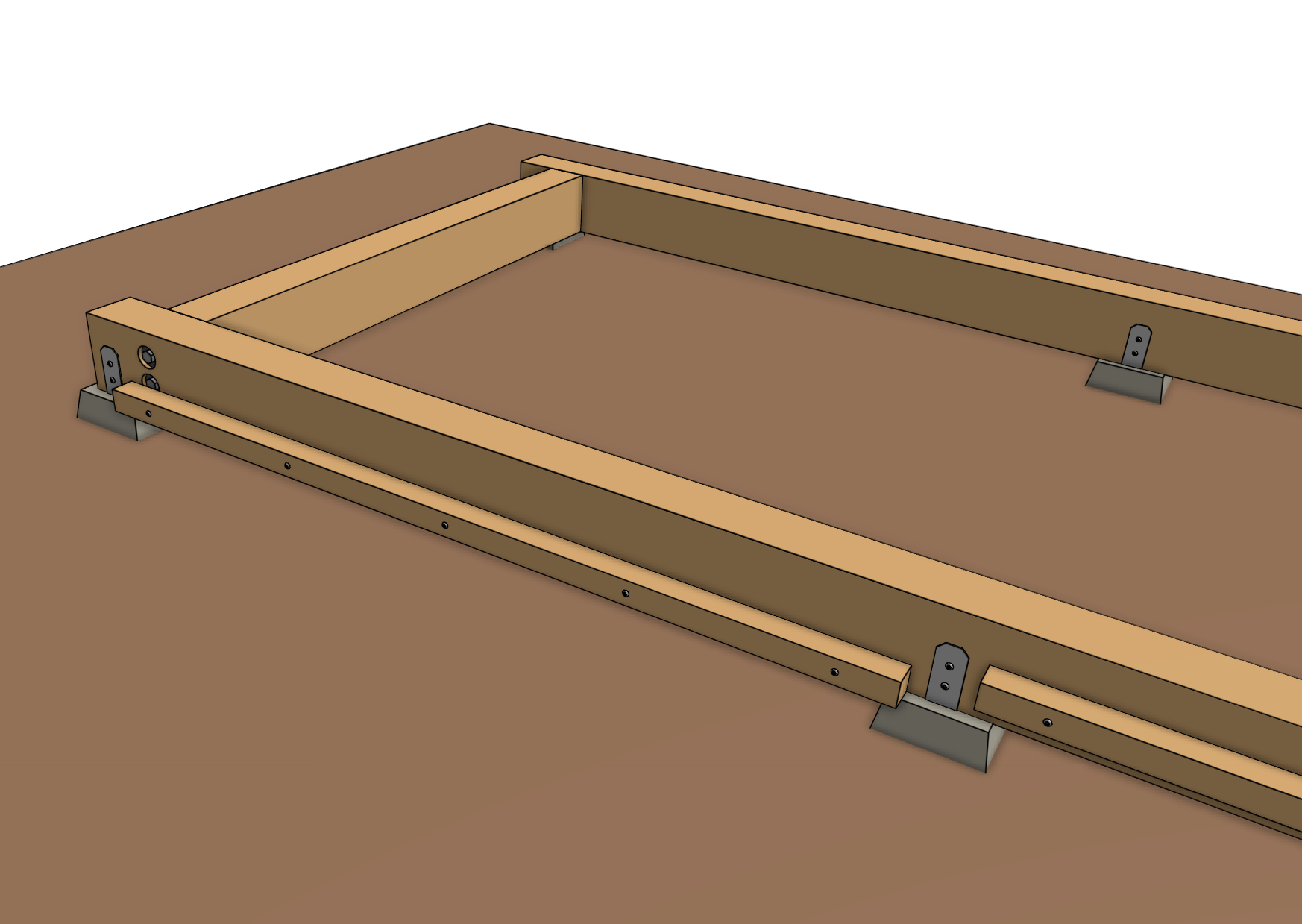
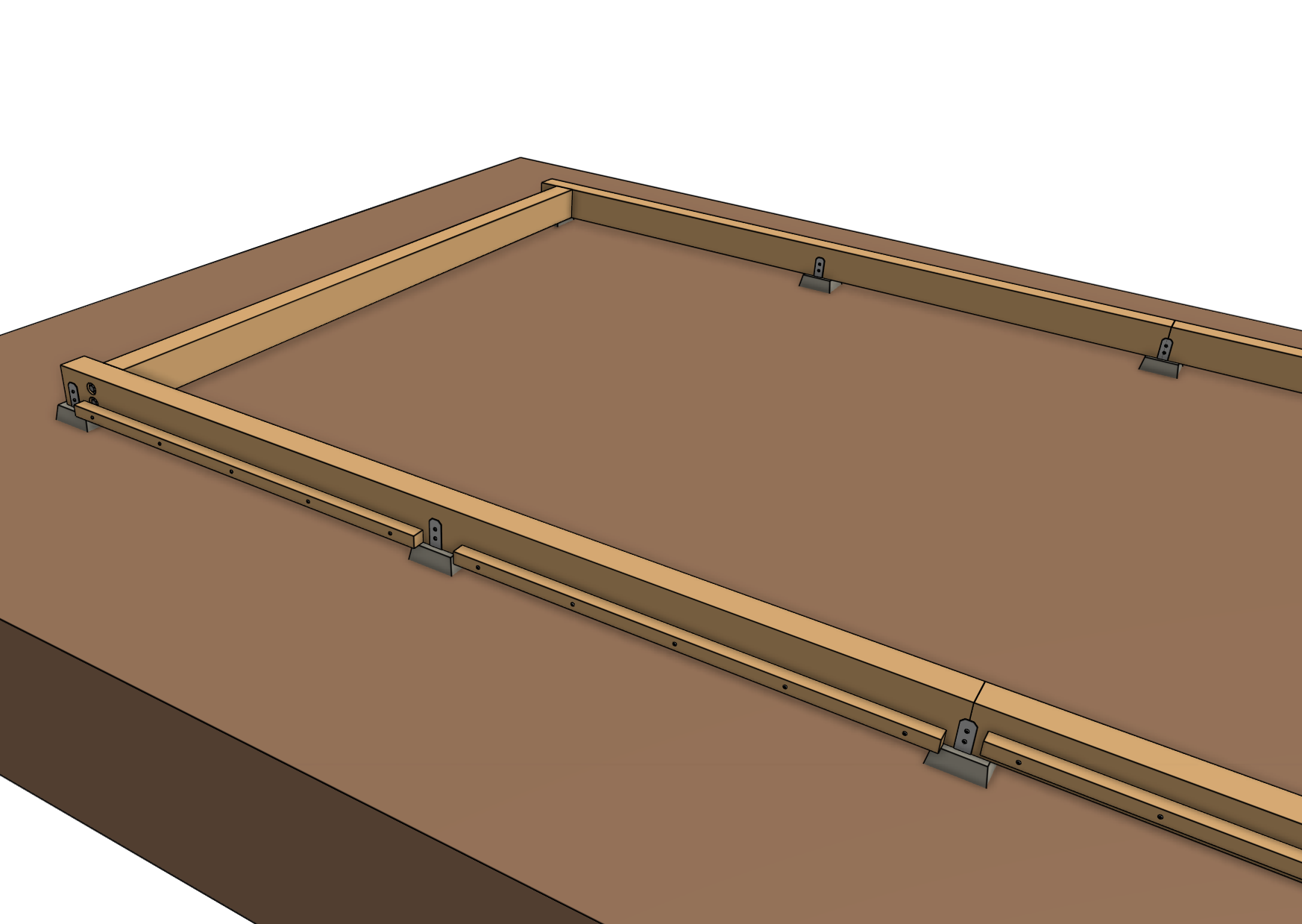
Step 7: Seal the wood (optional)
Apply a sealer, stain, or polyurethane to the wood to protect it from the elements.
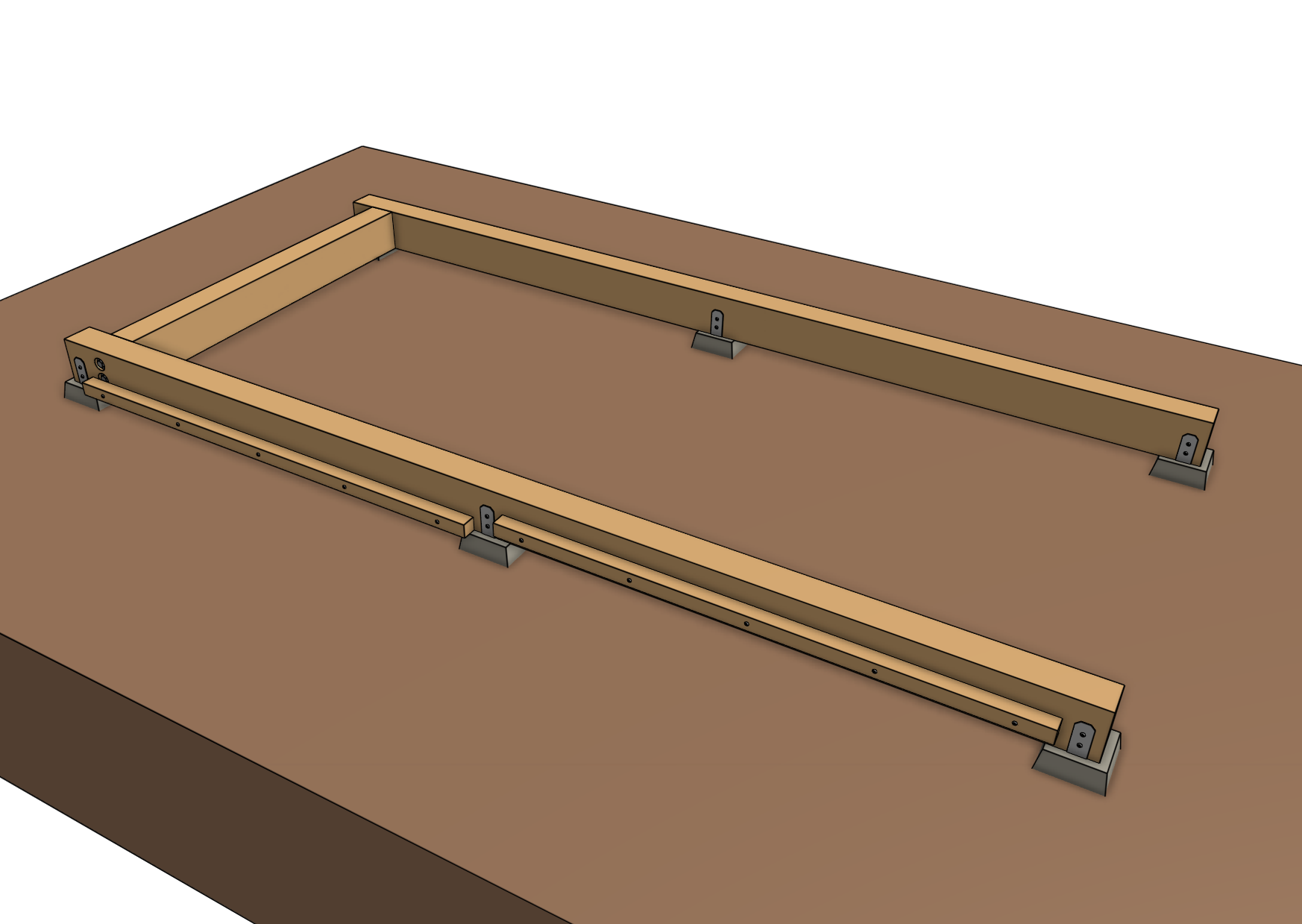
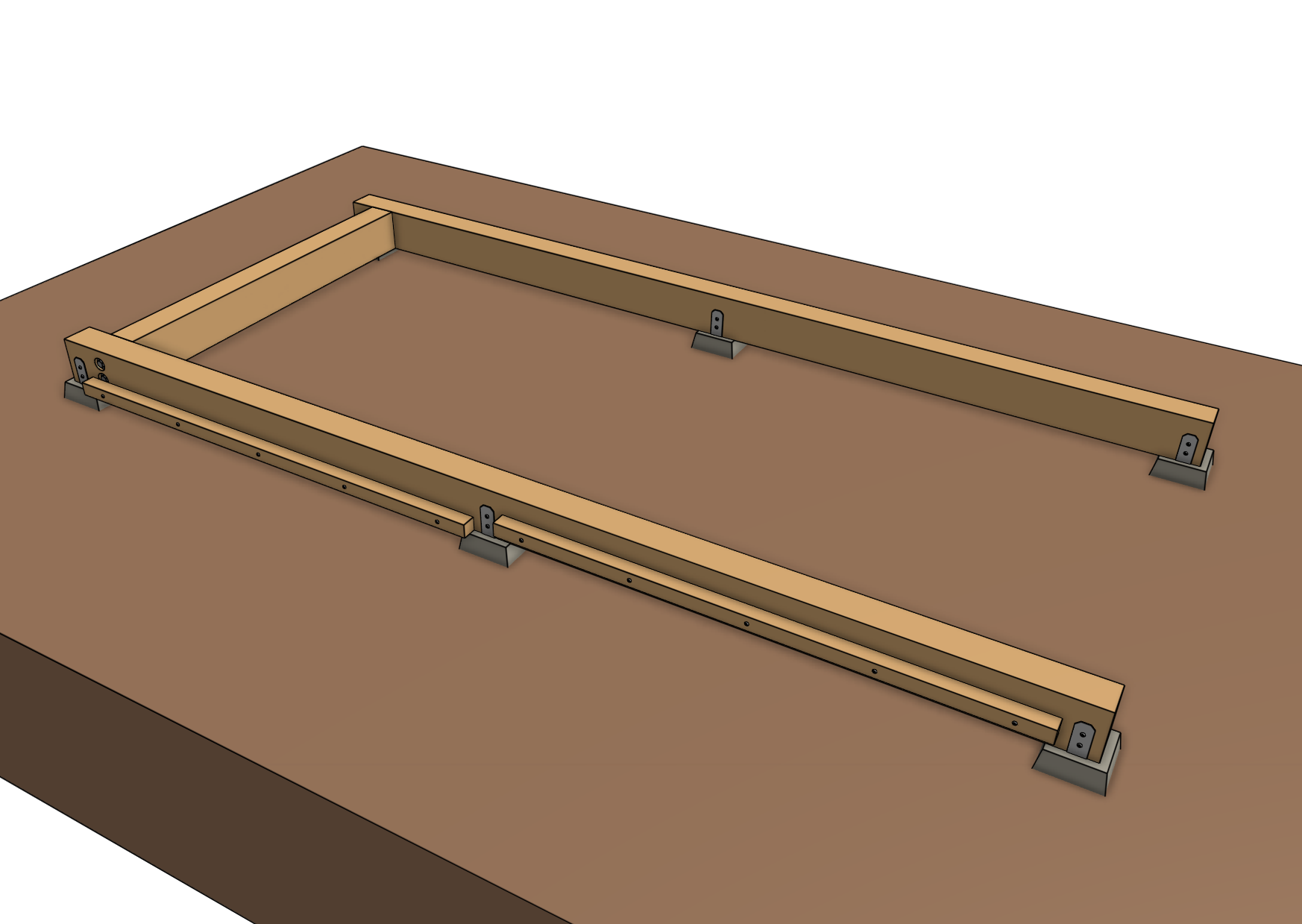
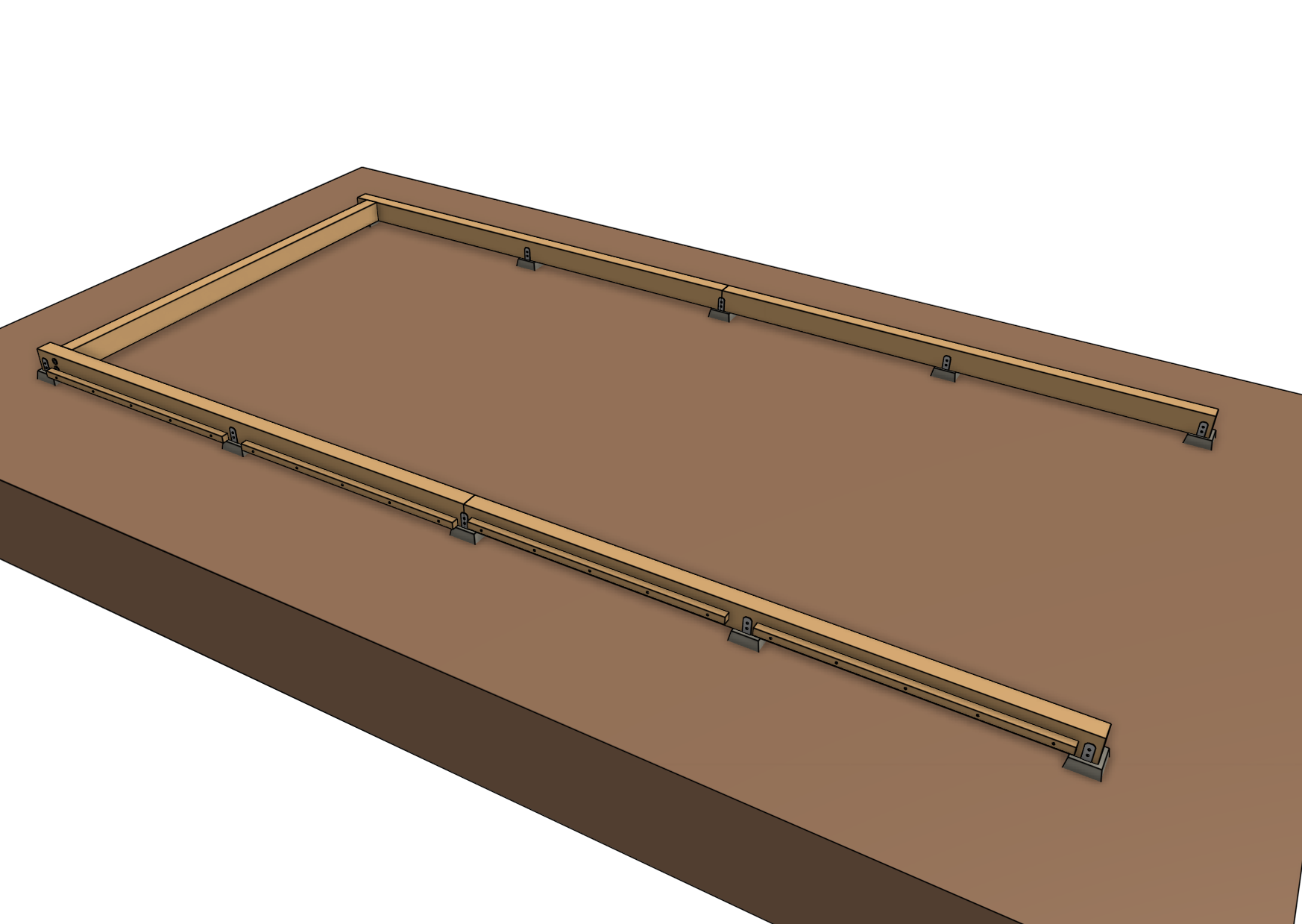
Infrastructure complete!
Your pier block supports are now ready for FarmBot installation!