Plug Everything In
Step 1: Attach the RAMPS Shield to the Power Supply
Attach the wire from the negative/ground input on the RAMPS shield to the ground output of the power supply, and the wire from the positive input on the RAMPS shield other wire to the +12V output of the power supply.
Step 2: Plug in the Stepper Motors and Rotary Encoders
Plug in the motor and encoder cables to the RAMPS shield according to the following diagram.
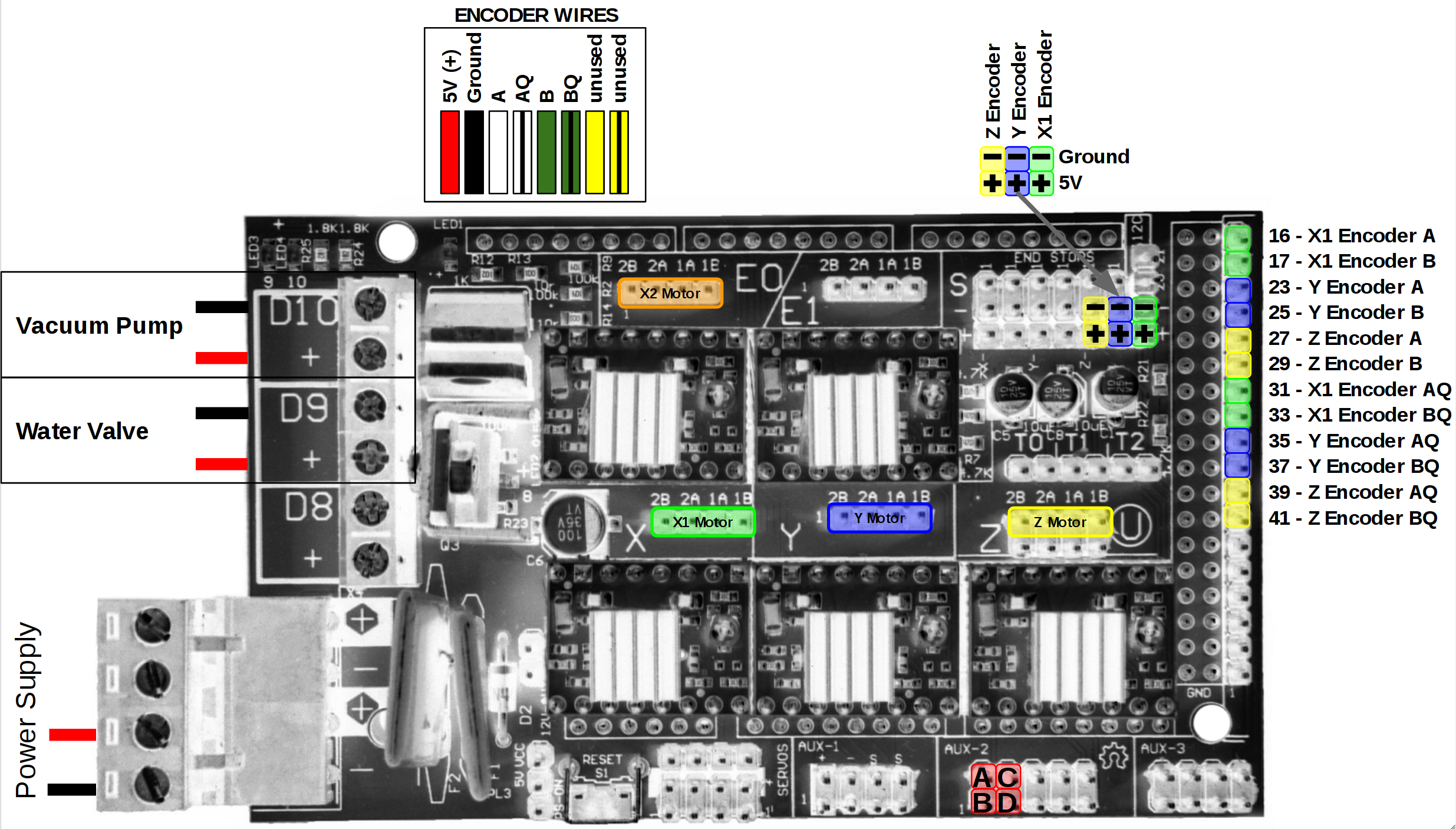
Step 4: Plug in the UTM Cable’s Connectors
Plug in the UTM’s wires to the RAMPS shield according to the pin mapping table
Step 5: Connect the peripherals
Connect the solenoid valve cable to the positive and negative terminals labelled D9 on the RAMPS shield.
Connect the vacuump pump cable to the positive and negative terminals labelled D10 on the RAMPS shield.
Step 6: Add a Power Cord to your Power Supply
Attach the three pronged power plug to the power supply.
Step 7: Plug in the Power Supply
Before plugging in...
Double check all of your connections, component orientations, and ensure there are not any exposed wires that could short circuit or cause electrical shock.
The mark of success
If all has gone well, your Raspberry Pi should boot up, there should be no smoke, and you should revel in the little blinking red and green lights!