Take Time Lapse Plant Photography
DIY instructions for using FarmBot to control camera equipment for time lapse photography of your plants growing
Want to make cool time lapse videos of your food growing? FarmBot can help you do this in a variety of ways.
Individual plant time lapse
Plant a seed and then use FarmBot’s camera to take a photo from the plant’s X and Y coordinates with a sufficient amount of Z-height for the plant to fully grow. Move back to this location every day at the same time to take another photo. You’ll end up with a time lapse of that individual plant growing - perfect for Instagram!
Sharing stuff on social media? Make sure to use #FarmBot!

Pro tip
Use the sequence builder and event scheduler of the web app to easily automate the daily process of moving to the plant’s location and taking the photo.
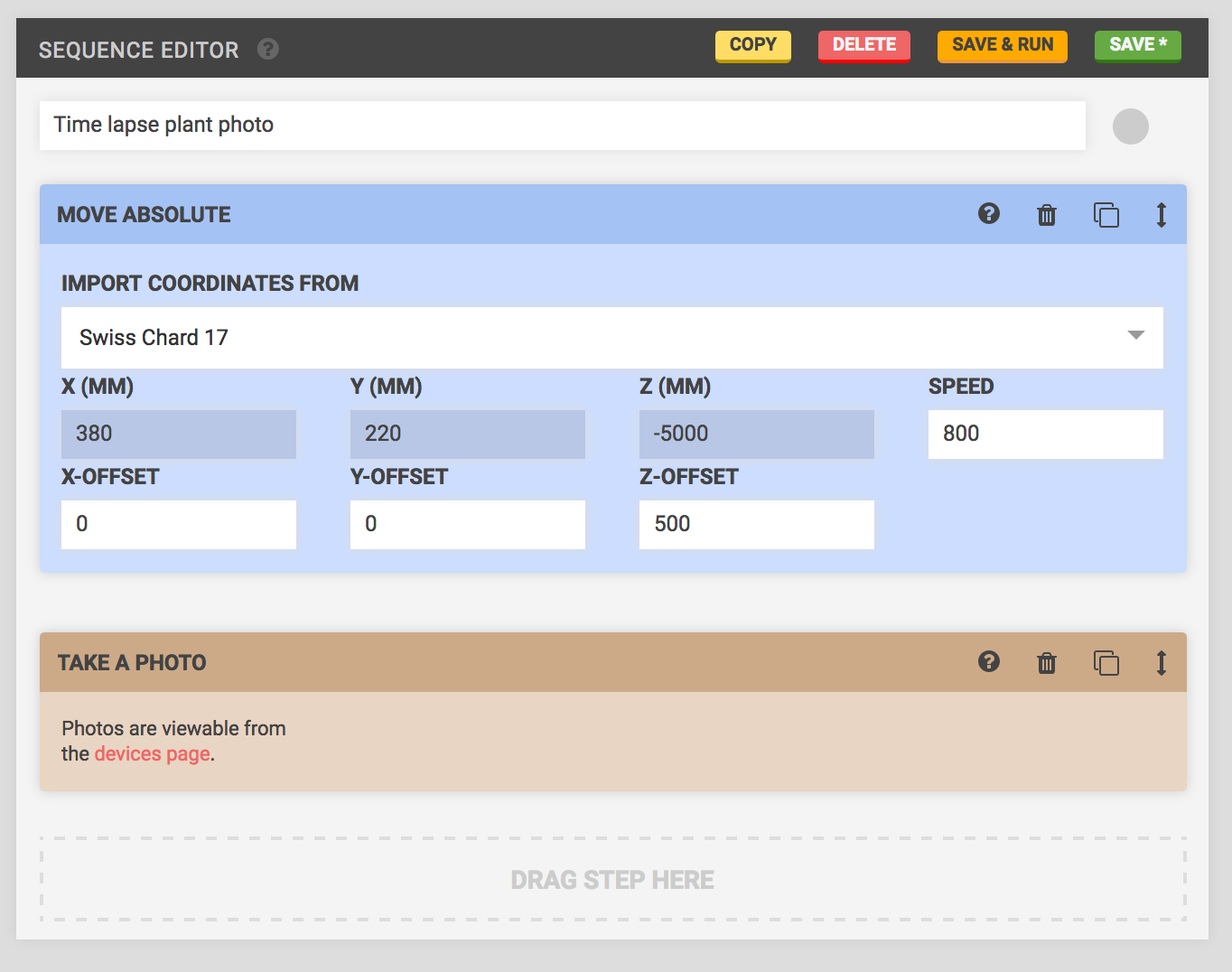
Fly-over time lapse
On day 1, position your camera tool at one end of the tracks, halfway across the gantry, and at the maximum Z-height to snap a photo. The next day, move to the same position but a small distance away from the end of the tracks (maybe 2 to 3cm) and take another photo. Repeat this each day until you reach the end of the tracks. You’ll end up with a cool “fly-over” style video of your entire garden growing!