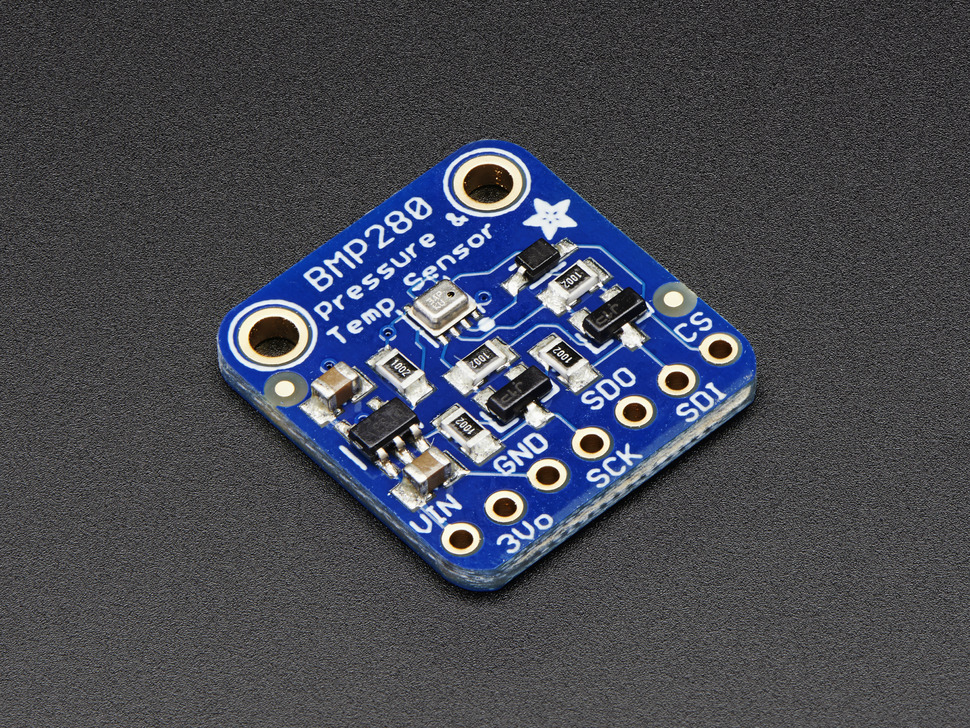Turn FarmBot into a Weather Station
DIY instructions for adding weather station capabilities to your FarmBot
FarmBot and the web application are a great hardware and software foundation that can be extended into a local weather station. In a nutshell, you simply need to add whatever sensors you want, wire them up to FarmBot’s Arduino or Raspberry Pi, and then pipe the data to the FarmBot web app and/or to a service such as Weather Underground.
Inspiration only
Please use the following information for inspiration only. The instructions are not necessarily complete or guaranteed to work, and may not satisfy your needs. If you would like help in modifying/adding-on to your FarmBot, consider posting in the community forum.
.jpg)
Use 'read pin' to collect anaolog sensor data
Using the sequence builder and event scheduler of the web app, you can easily configure FarmBot to read analog inputs on the Arduino and then have that data synchronized and saved in the web app for later viewing. This functionality can be used with a wide variety of analog sensors including some of the ones listed below.
Note that our software is currently limited to raw data, so you will have to interpret it with any multiplication factors or lookup tables on your own. We’re working hard on data manipulation features in the web app. Want to help out? Join us on GitHub!
Be prepared to hack if you want to use digital sensors
Note that the FarmBot Web App, Raspberry Pi Controller, and Arduino Firmware do not currently support digital sensors such as those with I2C or PWM output. To read any digital sensors you will need to install additional software on your Pi and/or modify our codebases to properly read, record, synchronize, view, and make use of the data.
We’re working hard on supporting digital sensors. Want to help out? Join us on GitHub!
Anemometer + Wind Vane + Rain Guage
For about $80 you can purchase a combination anemometer, wind vane, and rain gauge mini weather station from SparkFun. This lightweight device can be easily hoseclamped onto your FarmBot’s gantry or installed in a stationary location nearby with an extension of the wires. You can then hook the device up to FarmBot’s Arduino or directly to the Pi.



Anemometer
You can purchase a small anemometer wind speed sensor with an analog output from Adafruit. This can be plugged into an analog input on the Arduino (as well as a +5v and ground) and allow you to gather real-time wind speed data.

Temperature
Purchase this waterproof digital temperature sensor from Adafruit and connect it directly to your FarmBot’s Arduino. This will then allow you to accurately read ambient air temperatures.

Temperature + Humidity
This I2C combo temperature/humidity sensor from Adafruit can connect directly to your FarmBot’s Arduino I2C port. This will then allow you to accurately read ambient air temperatures and humidity.

Not waterproof!
Note that this sensor should not be exposed to rain as it is not considered to be waterproof. A possible mounting position is underneath the electronics box, or anywhere in combination with a 3D printed rain cover.
Other temperature + humidty sensors
AM2302 (wired DHT22) temperature-humidity sensor from Adafruit
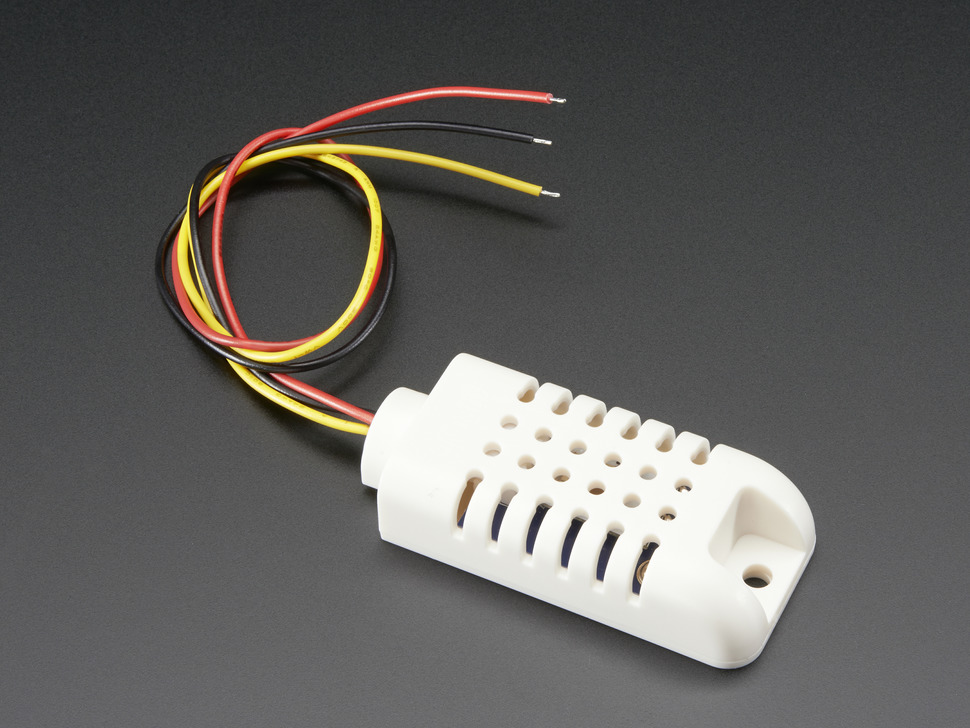
DHT22 temperature-humidity sensor + extras from Adafruit
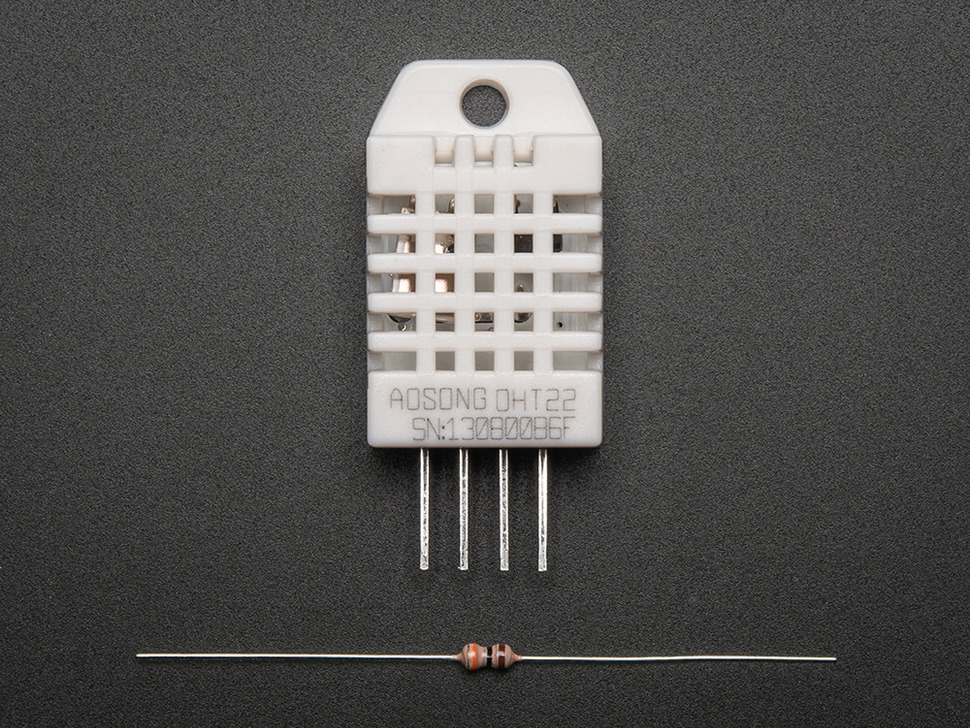
DHT11 basic temperature-humidity sensor + extras from Adafruit
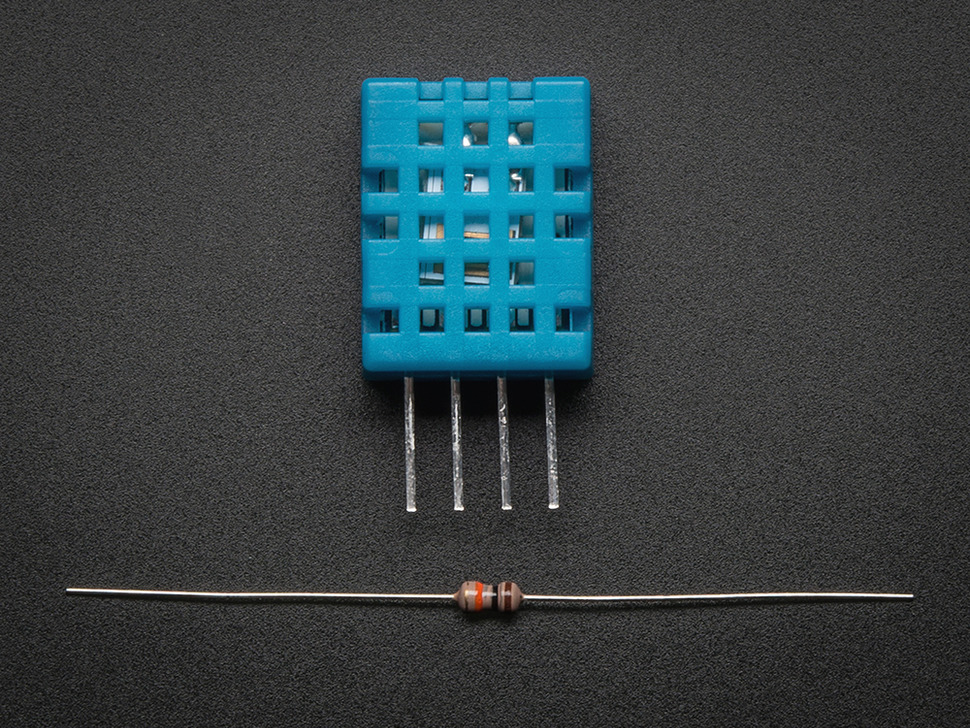
Barometric Pressure + Altitude
Check out the Adafruit BMP280 I2C or SPI Barometric Pressure & Altitude Sensor!