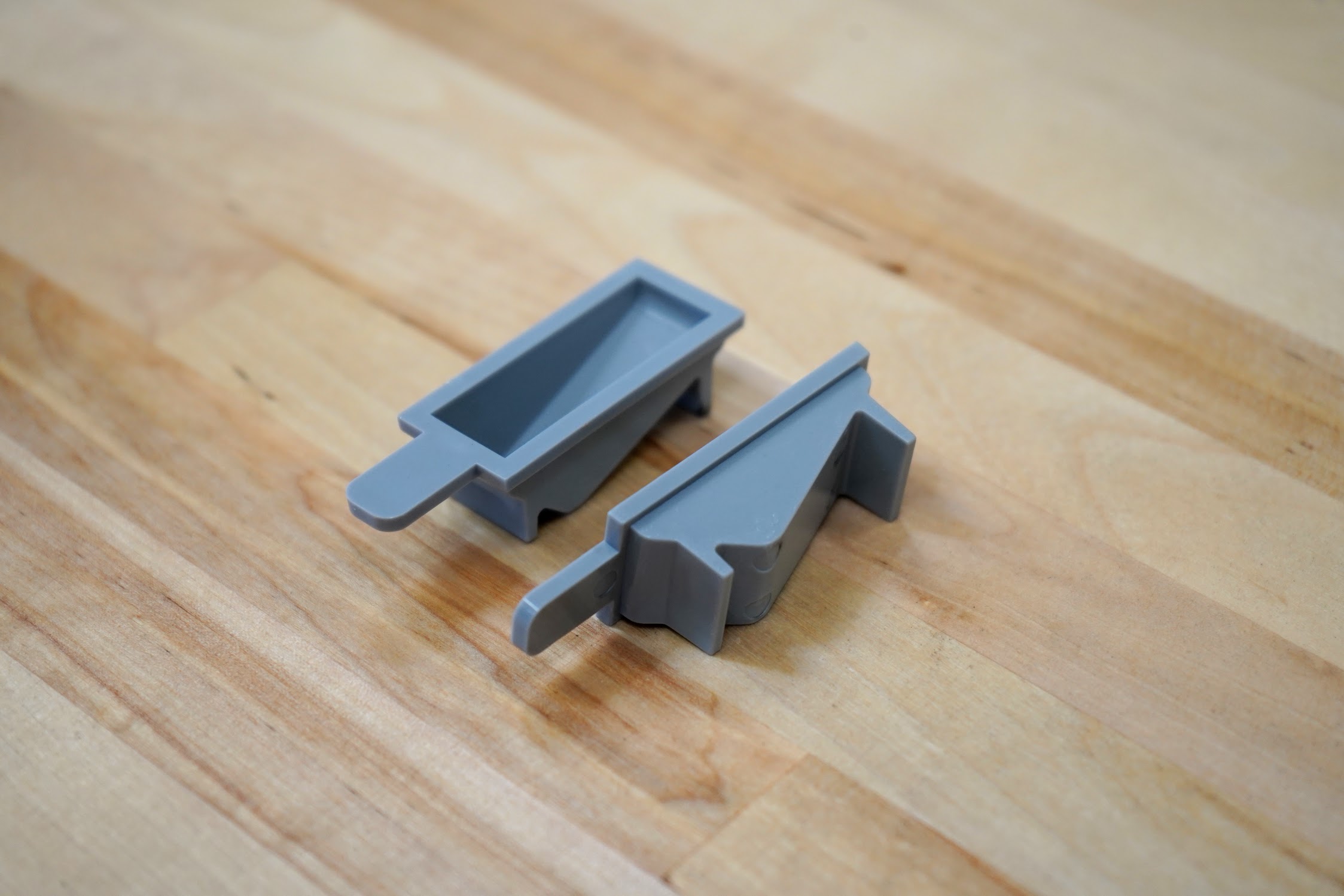Seeder
Documentation for the FarmBot Genesis seeder tool
The seeder tool works by using a vacuum pump to suction-hold a single seed at the end of a needle.
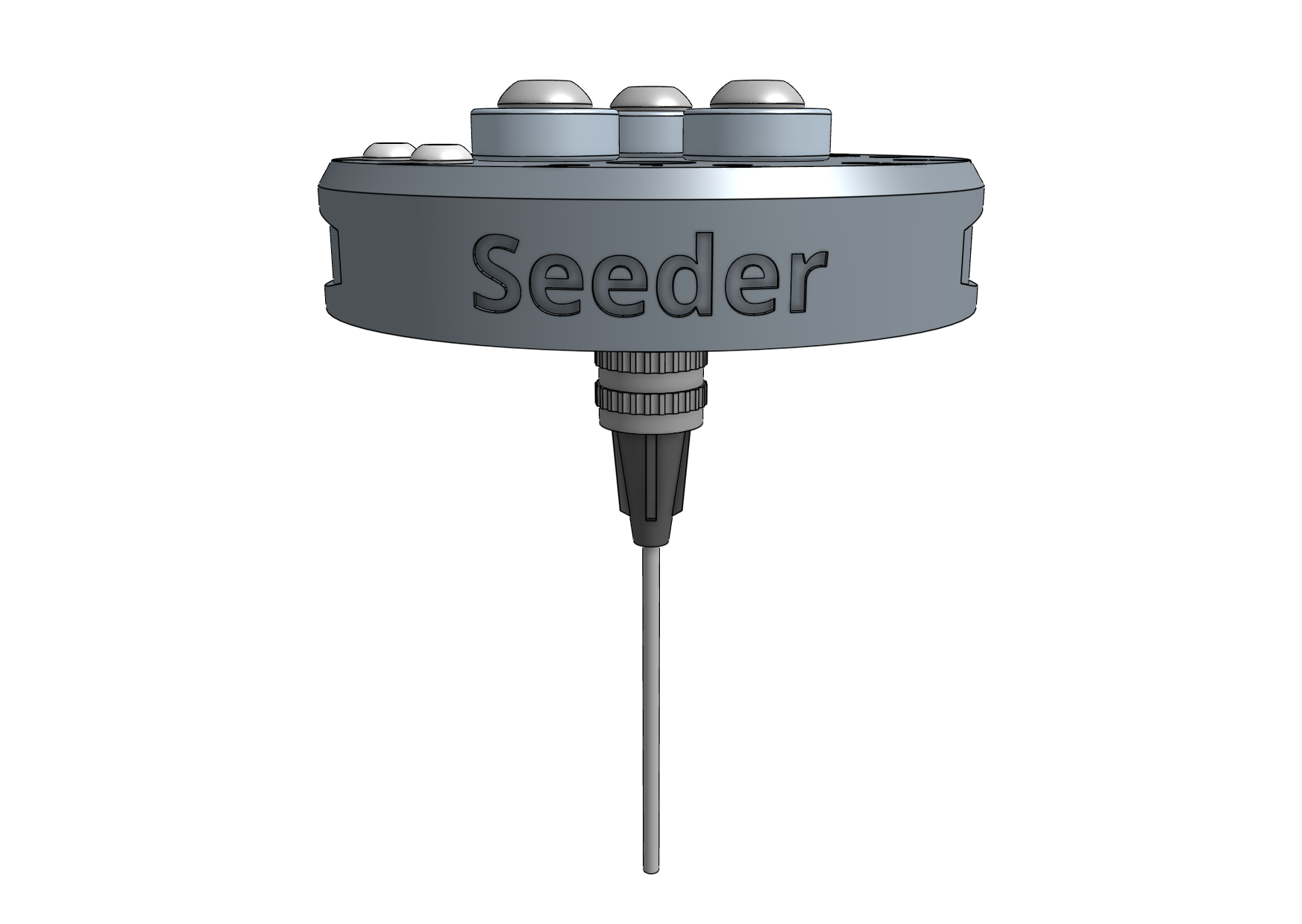
Pre-assembled for your convenience
As of the v1.6 hardware release, the seeder tool comes pre-assembled. In the next steps we’ll hook up the rest of FarmBot’s vacuum system.
Step 1: Selecting a luer lock needle
FarmBot comes with different luer lock needle sizes so that you can experiment and find the best needle for your needs.
| Size | Gauge | Inner Diameter | Good for |
|---|---|---|---|
| Large | 16 | 1.35mm (0.053”) | Large seeds (eg: pumpkin) |
| Medium | 19 | 0.83mm (0.032”) | Most seeds |
| Small | 22 | 0.48mm (0.019”) | Small seeds (eg: lettuce) |
Once you’ve selected a needle, attach it to the luer lock adapter with a quarter turn. At any time you can quickly swap the needle out for another size or replace a damaged one.

Step 2: Connect the vacuum tubes and filter
For the next two steps, it can be helpful to temporarily unscrew the vacuum pump mount from the z-axis extrusion and slide it (and the vacuum pump) out from the housing.
Slide one of the vacuum tubes onto the inlet barb of the vacuum pump. The inlet will be marked with an arrow pointing into the pump. The inlet may be on the left or the right side of the pump depending on when your kit was purchased. Please refer to the arrows on your pump to ensure the tube is connected correctly.
Then slide the inline air filter onto the end of the first tube and connect the second vacuum tube between the air filter and the M5 barb on top of the UTM closest to the FarmBot logo.
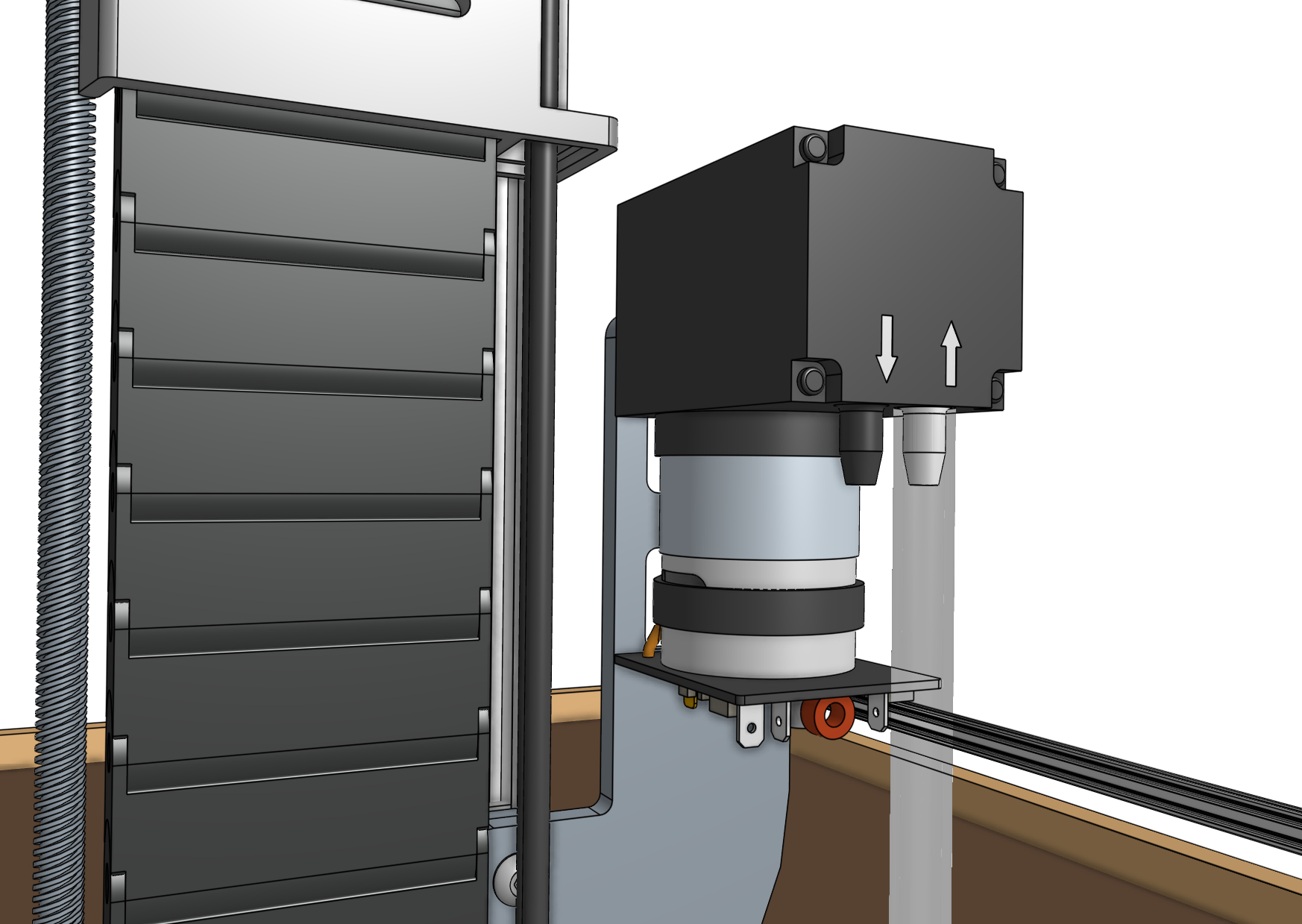
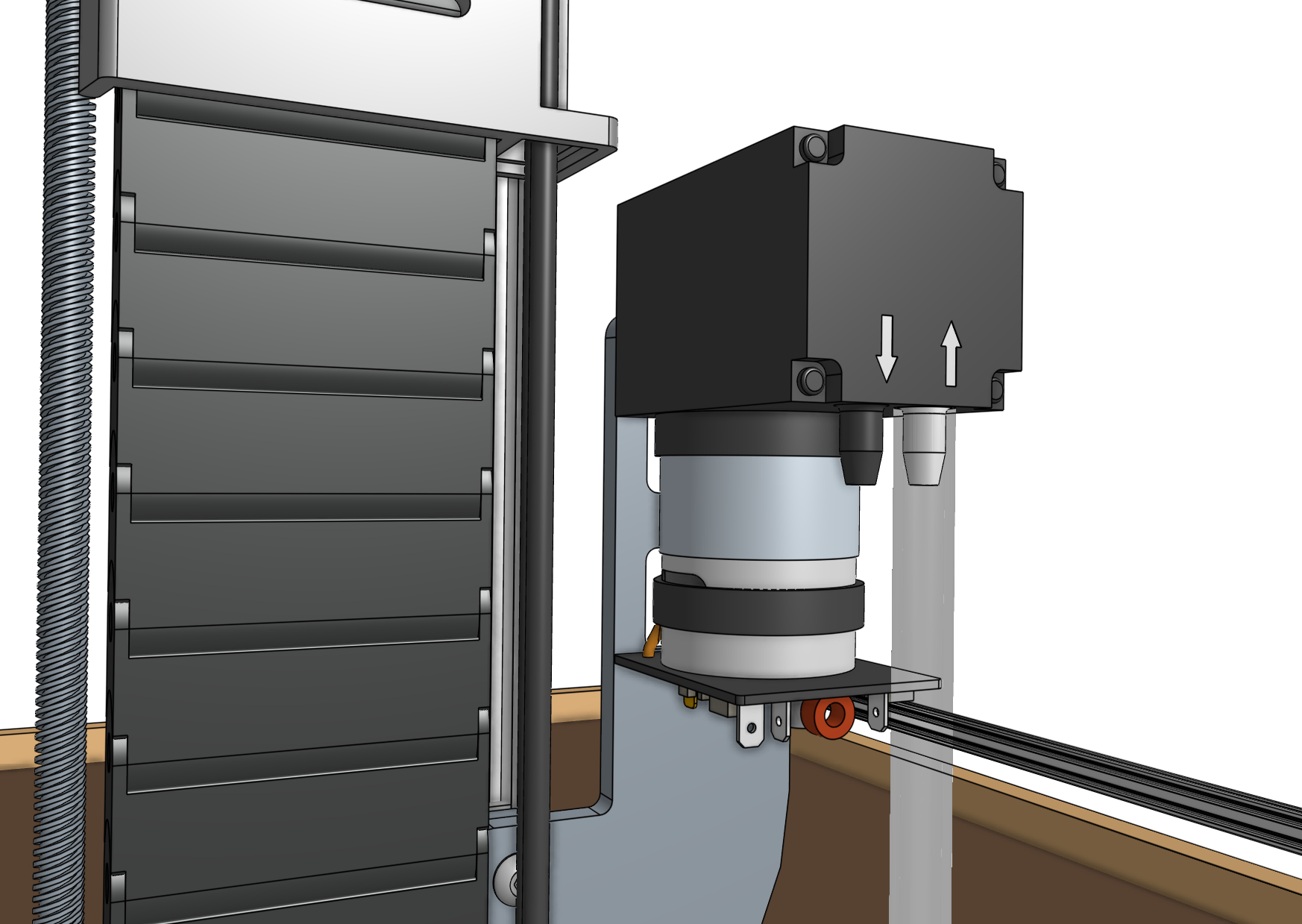
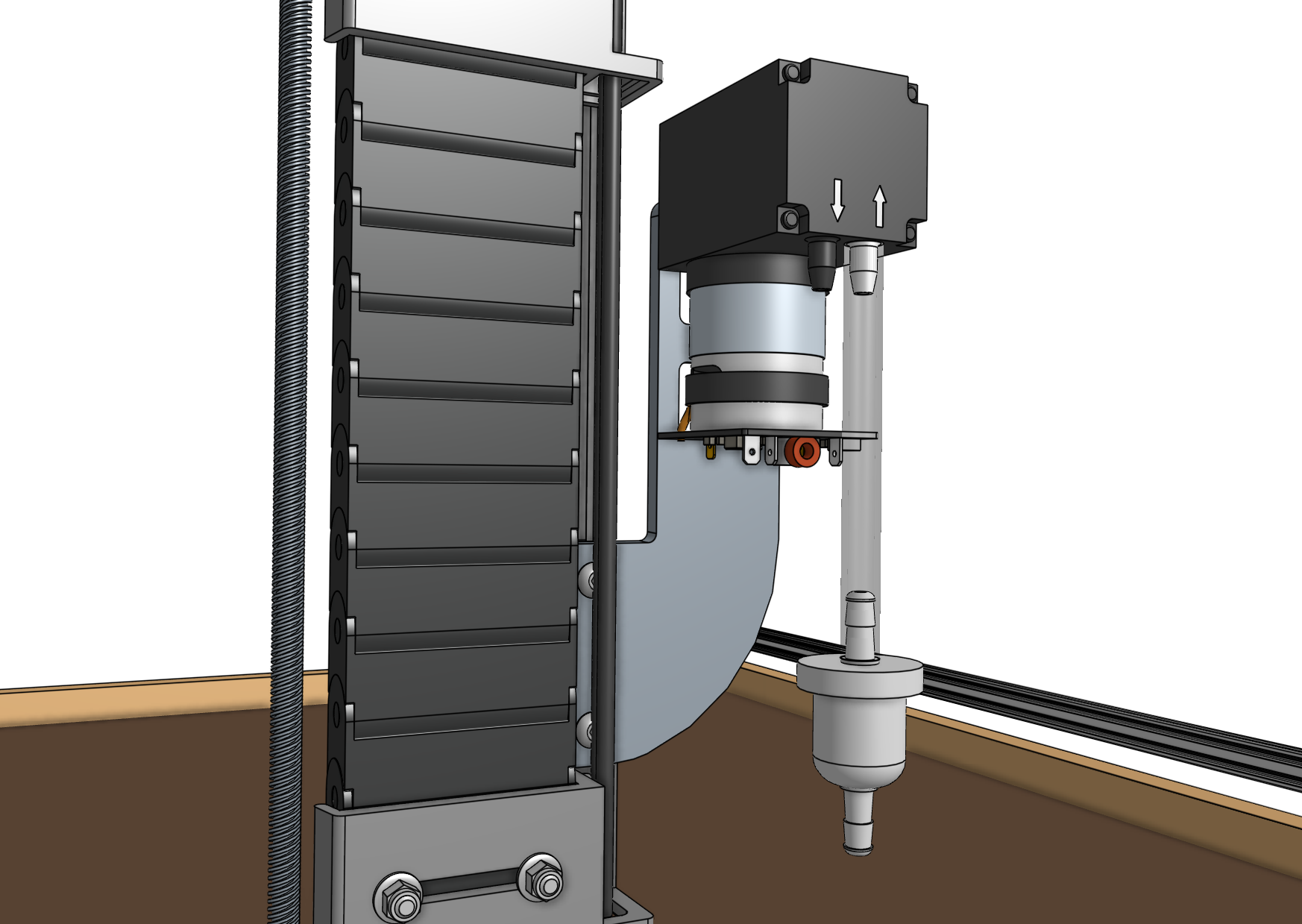
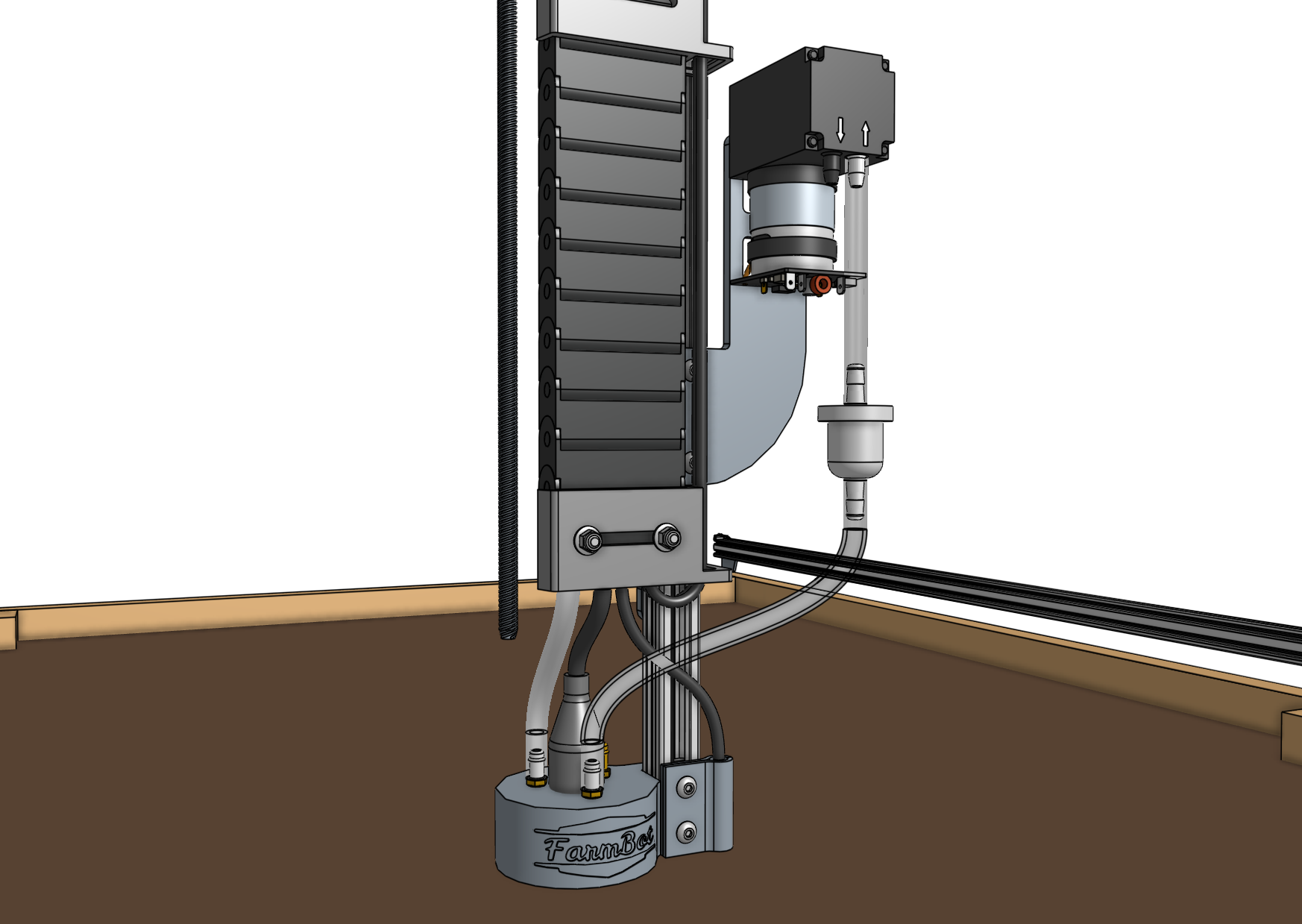
Is your seeder blowing?
If you find during testing that there is air blowing out of the seeder tool, you may try connecting the tube to the other port. We use parts from different suppliers and the vacuum pump configuration may be different on your model.
Step 3: Wire up the vacuum pump
Connect the z vacuum pump cable to the vacuum pump terminals according to the instructions below.
Your cable may be one of two designs
FarmBots shipped prior to January 2023 will have a vacuum pump cable with three 3/16” insulated quick-connect terminals (detailed below). FarmBots shipped January 2023 and later will have a single black connector that can only be installed in one orientation.
If you have the newer style cable with a single black connector, simply plug this into the vacuum pump. It will only fit in one orientation.
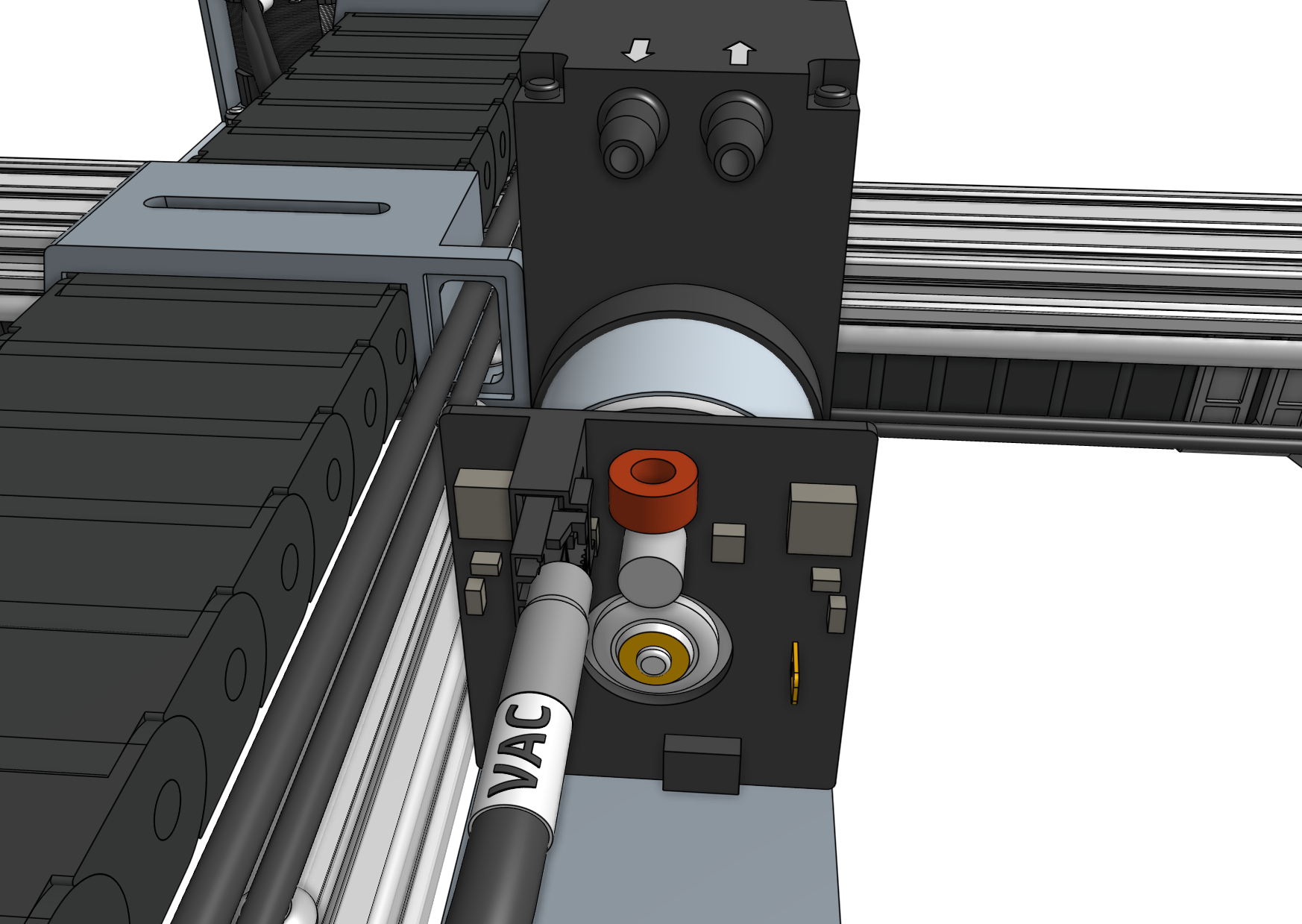
If you have the older style cable with three quick-connect terminals, connect them to the vacuum pump as follows:
- Connect the clear/silver wire to the terminal on the left labelled
PE. - Connect the white wire to the middle terminal labelled
24V. - Connect the black wire to the terminal on the right labelled
GND.
If you cannot see the colors of the wires, carefully peel back the black heatshrink covering the whole cable so that you can correctly identify the individual wire colors.
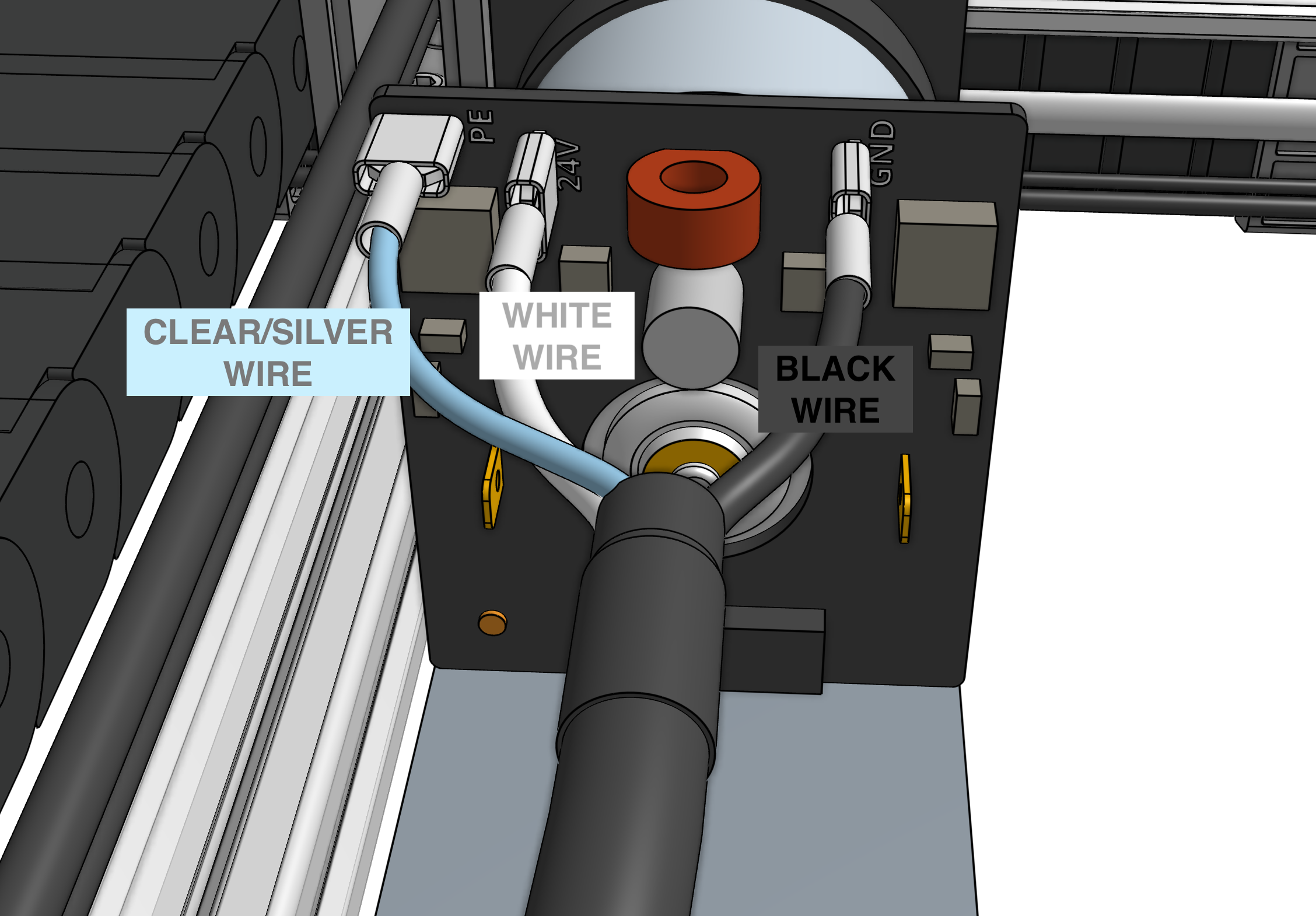
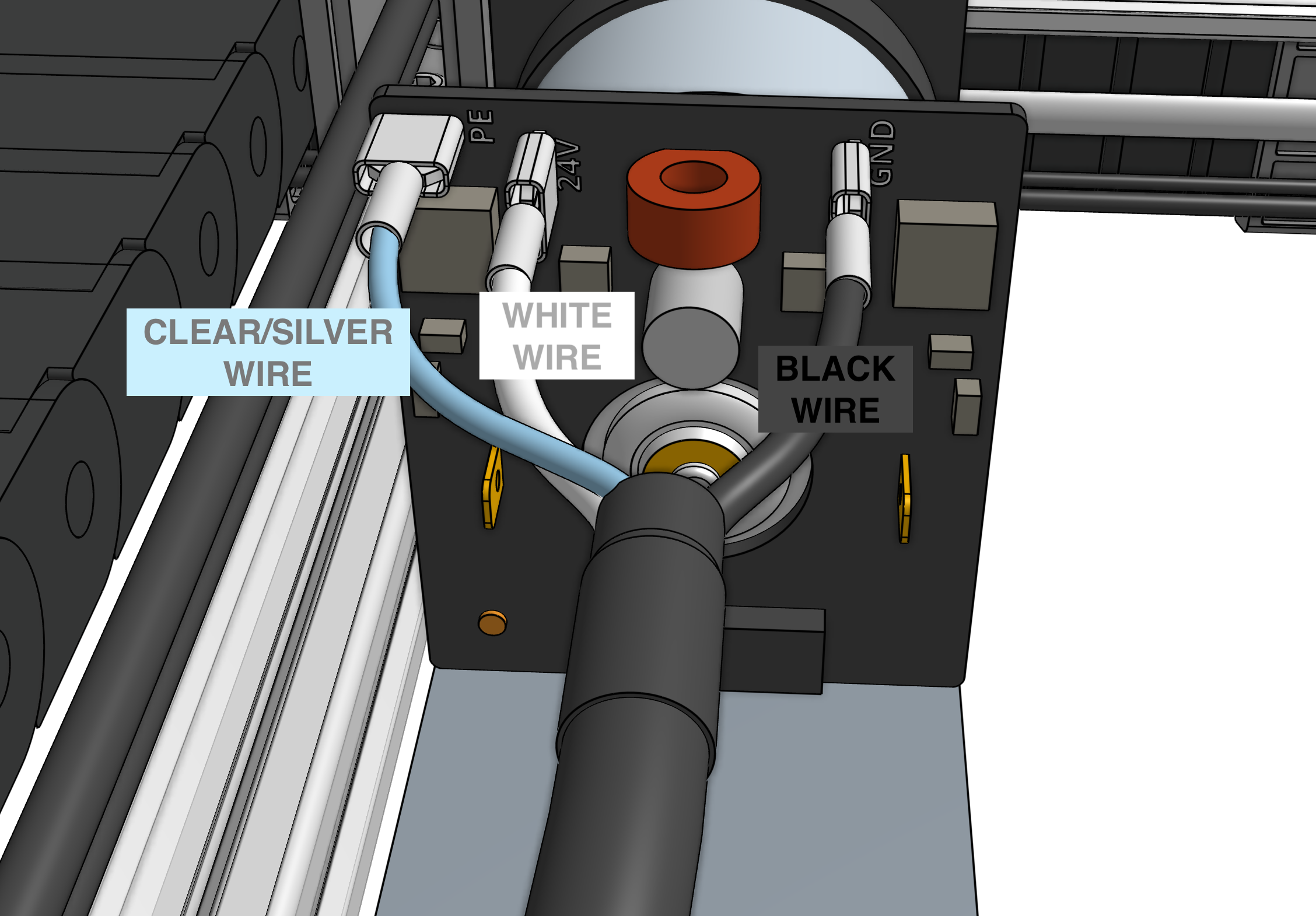
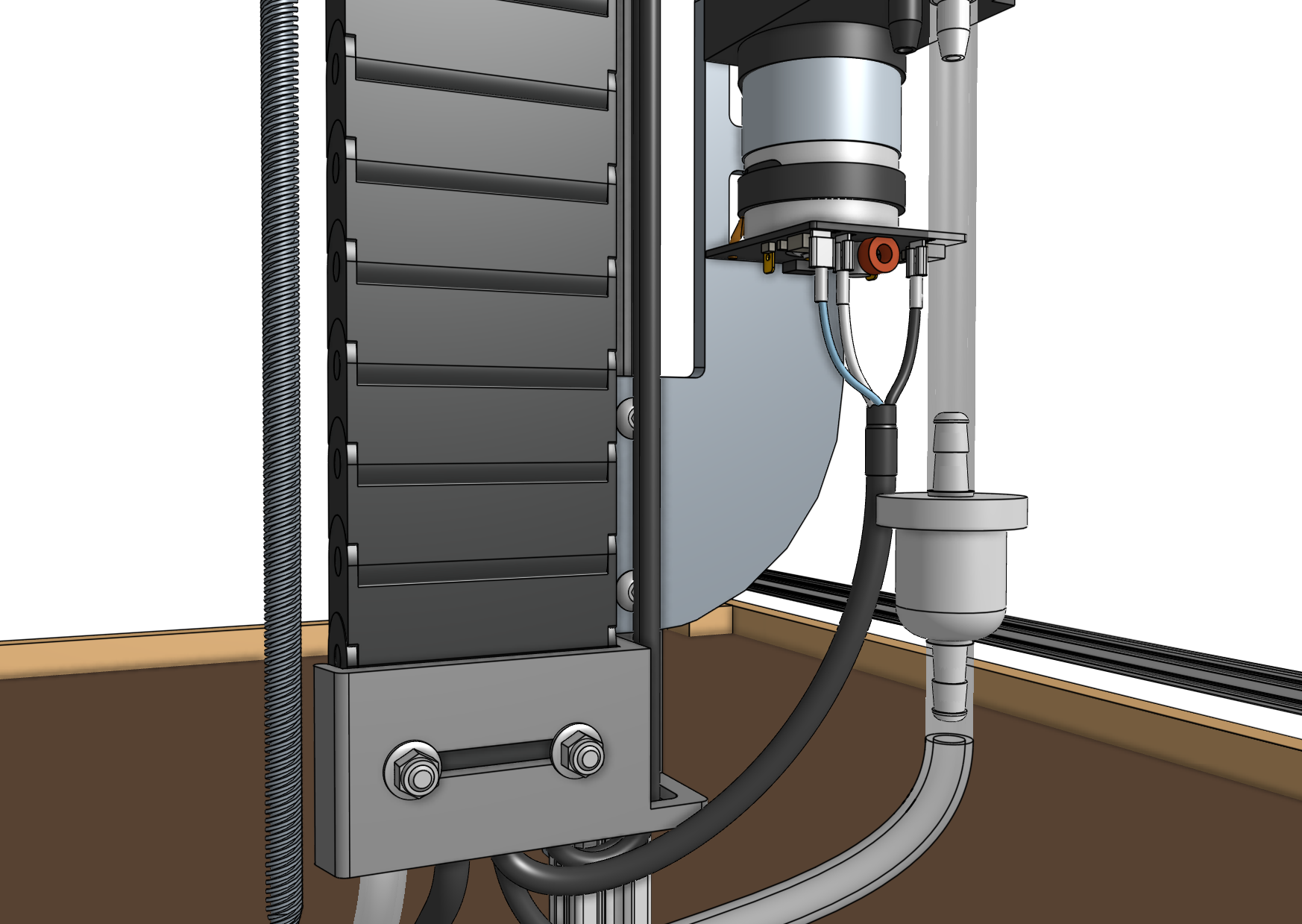
Double check the wiring
Carefully inspect the images above and table below to ensure you have connected the wires correctly. If you incorrectly wire up the vacuum pump, the vacuum pump’s electronics will be permanently damaged as soon as your FarmBot is powered up.
| Wire color | Should be connected to |
|---|---|
| Clear/silver | PE (Protect Earth) |
| White | 24V (24 Volts) |
| Black | GND (Ground) |
Step 4: Attach the seed trough holder
Attach the seed trough holder to the seed trough holder mount plate using two M5 x 30mm screws and M5 flange locknuts. Then mount the assembly to the left gantry column using a 40mm nut bar and two M5 x 10mm screws.
Place the two seed troughs into the holder. Optionally, you may store up to three luer lock needles in the holder as well.
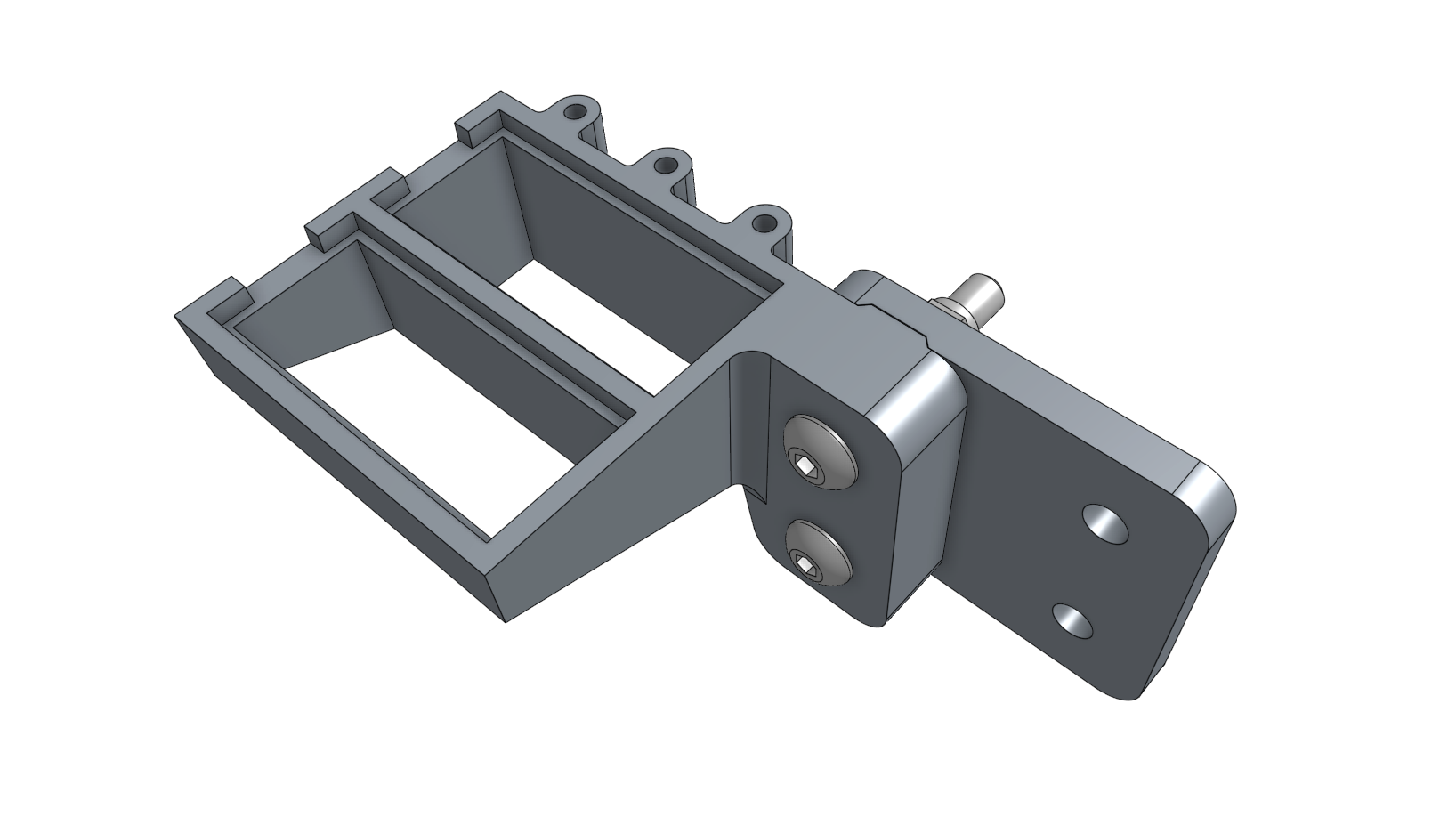
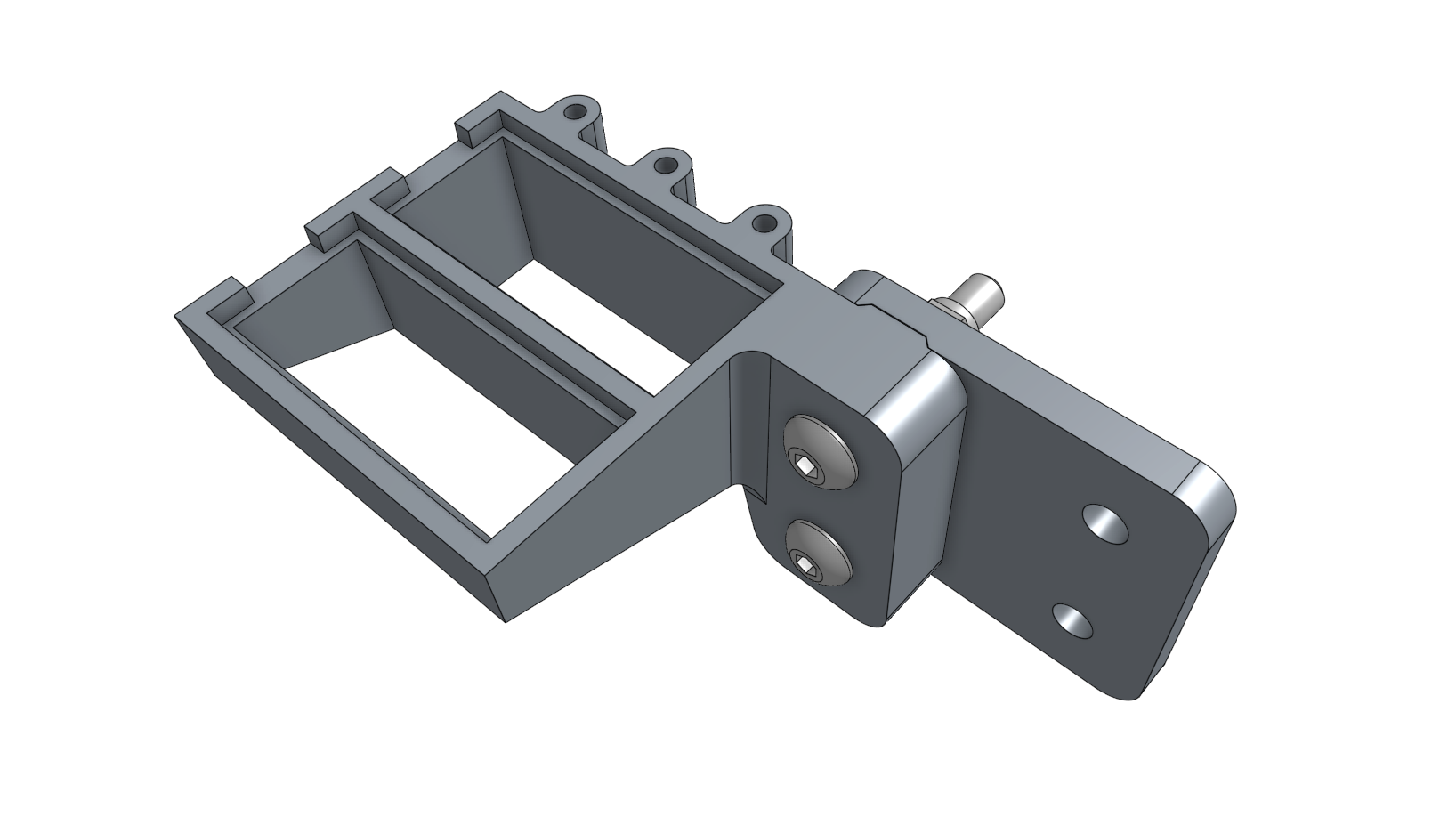
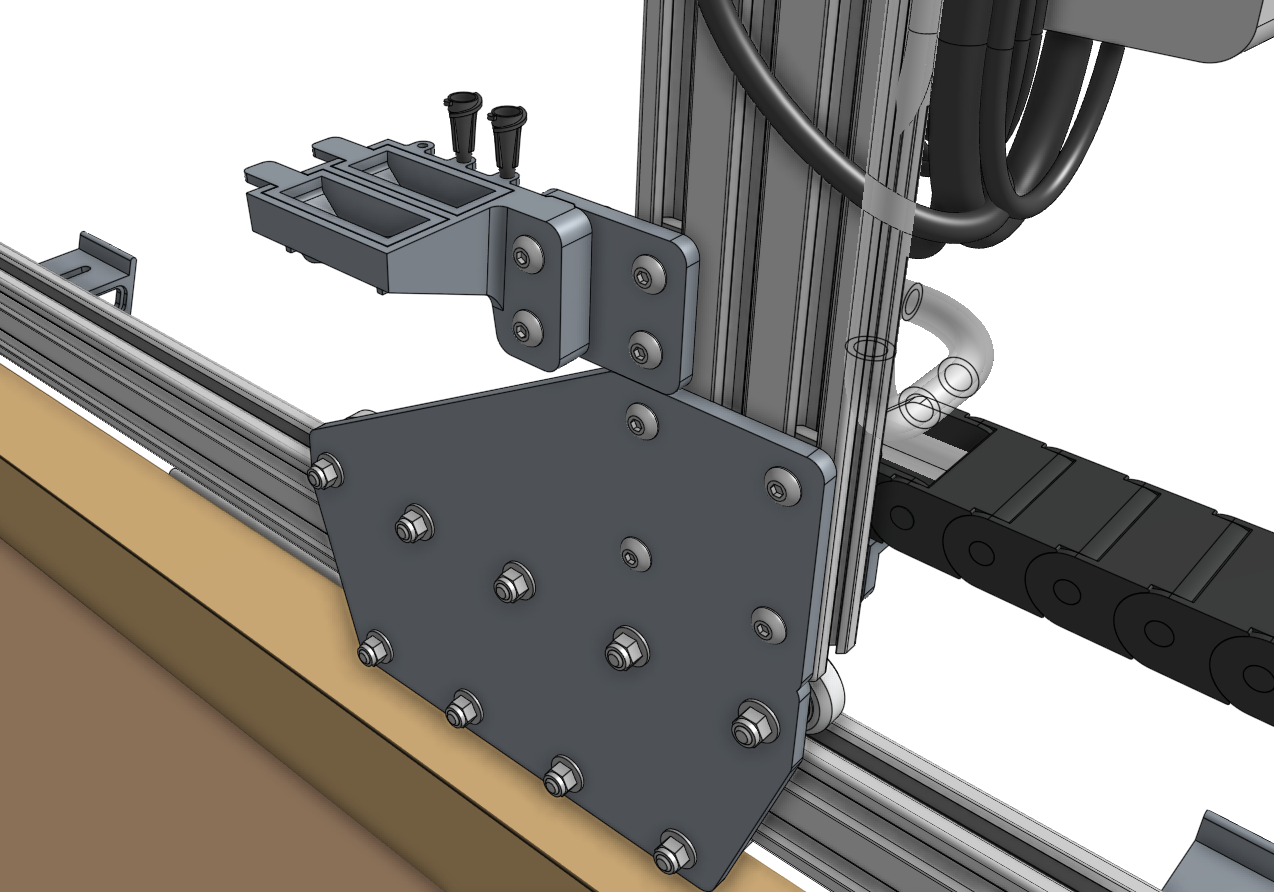
Step 5: Understanding the seed containers
We offer the following types of seed containers, each optimized for different purposes.
Seed bins
The seed bins are for holding large amounts of one type of seed. This is best used when planting many plants of the same crop, for example: when growing microgreens. To use a seed bin, simply slide it into the toolbay and fill it with seeds. Then run a planting sequence from the web app with the corresponding seed bin sequence and location.

If desired, you can mix a variety of seed types into one seed bin and have FarmBot plant whatever it happens to grab. Keep in mind though that FarmBot will have no way of knowing which seeds it grabs, so only use this technique when you will be taking care of all those plants identically. An example for this again might be when growing microgreens - you can grow three different types in the same area at the same time, all in the same way, without having to do three planting sequences or otherwise treat them differently.
Seed trays
The seed trays have 16 small area for holding seeds. They are best used when planting many different crops, and when the number of seeds per hole needs to be strictly controlled.
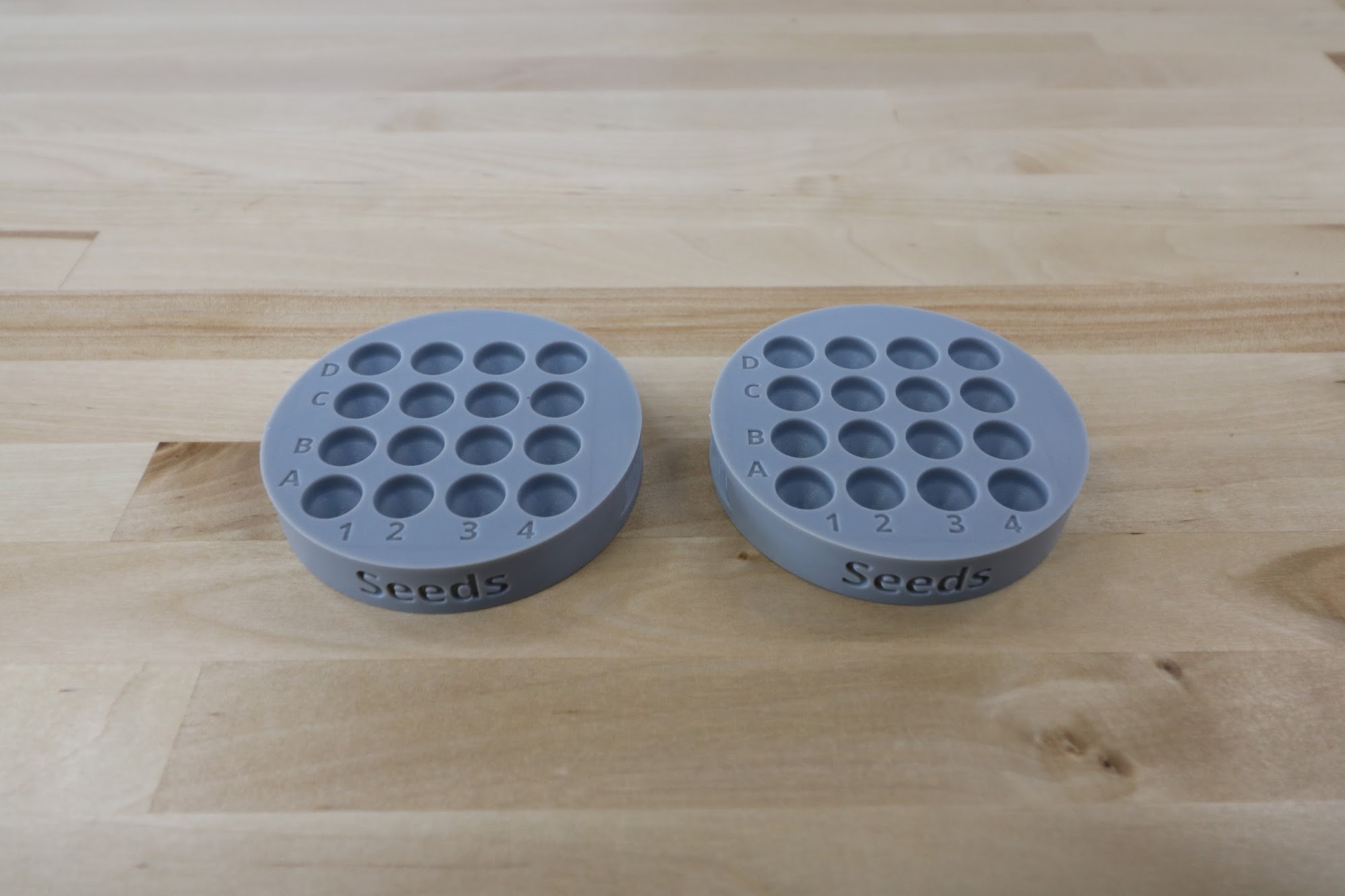
Seed troughs
The seed troughs are small seed containers that are stored in the seed trough holder, which is mounted on the gantry. This allows FarmBot to bring seeds with it along the x-axis, reducing the time to sow an entire bed.