Control Servos
Interested in making your own servo powered tool or peripheral? You can easily control PWM servo motors via the CONTROL SERVO sequence command.
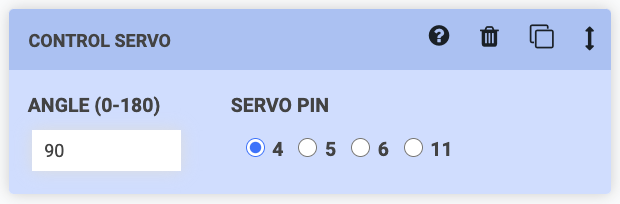
For additional information, see the sequence command documentation.
Up to four servo motors can be connected to the SERVOS pins on the Farmduino.
To control a servo directly from the pins, connect a set of servo pins (GND, 5V, and one of the four available control pins D4, D5, D6, or D11) to a servo.
To control a servo through the UTM, connect a set of servo pins (GND, 5V, and one of the four available control pins D4, D5, D6, or D11) to available UTM pins using jumper wires. Then, connect the servo to the corresponding pins at the UTM with the same labels you chose at the Farmduino.
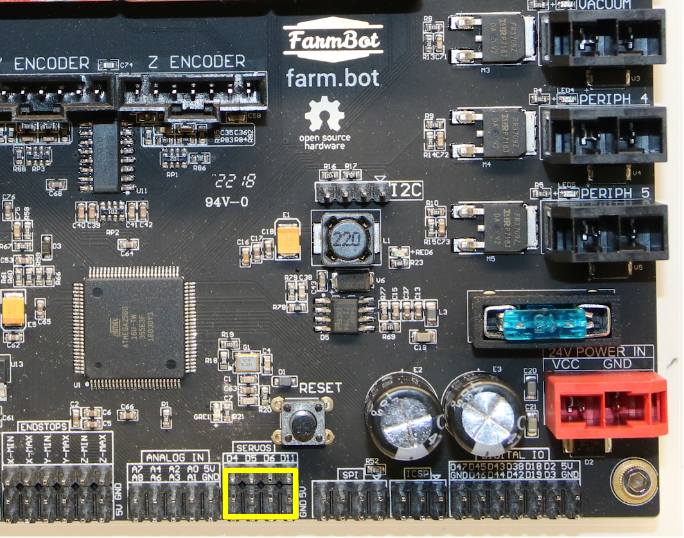
Make sure to let us know what you make in the forum!